Loading ...
Loading ...
Loading ...
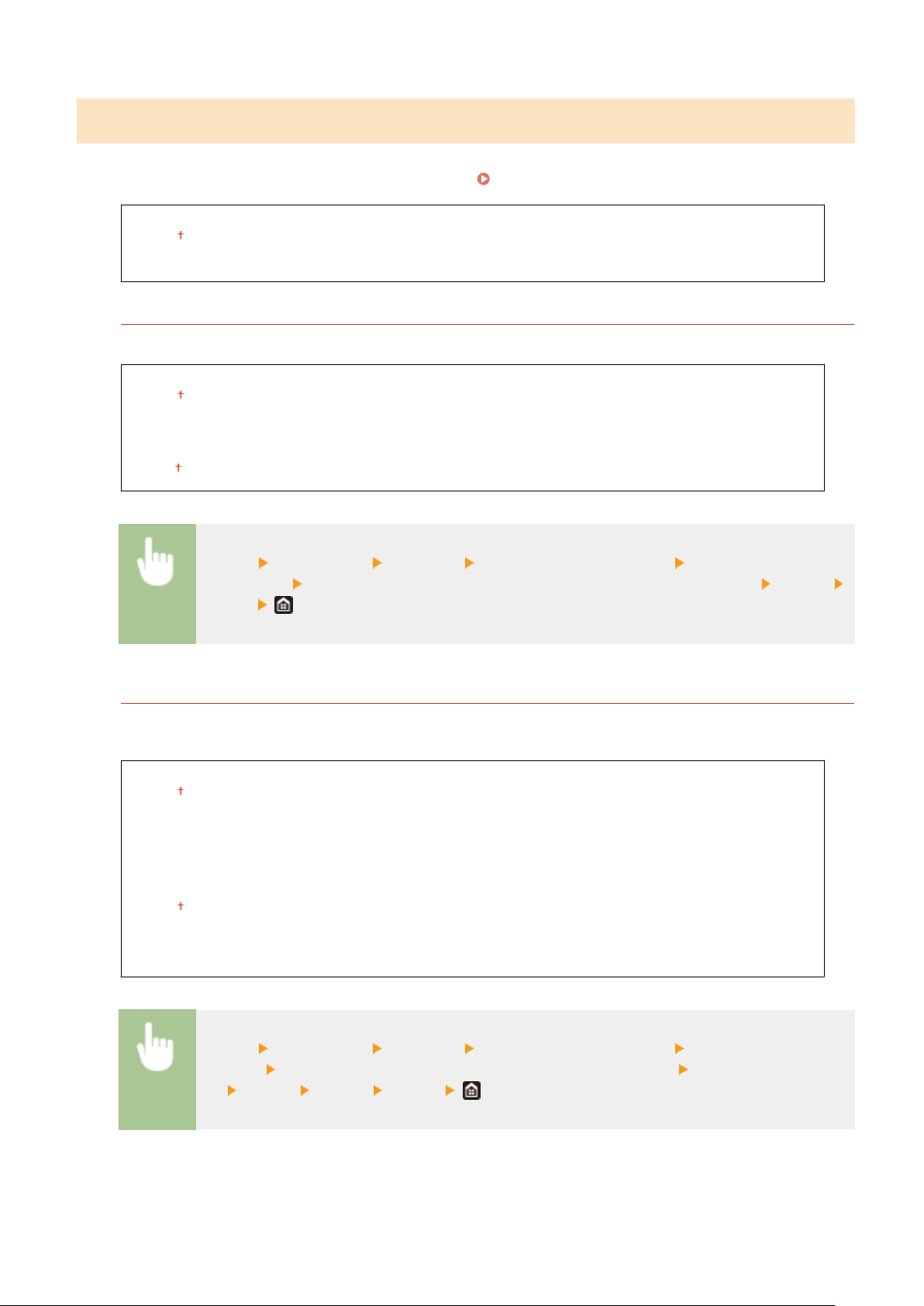
<Direct Connection Settings>
Set whether to connect dir
ectly. By enabling this function, connecting directly with the machine is possible even in an
environment without an access point or wireless LAN router.
Connecting Directly (Access Point Mode)(P. 328)
<Use Direct Connection>
<Off>
<On>
<Direct Connection Termination>
Specify the time to automatically disconnect after Direct Connection is established.
<Automatically Terminate Session>
<Off>
<On>
<Time Until Session T
erminates>
1
to 60 (min.)
<Menu> <Preferences> <Network> <Direct Connection Settings> <Direct Connection
Termination> Select <On> in <Automatically Terminate Session> and enter the time <Apply>
<Apply>
<Access Point Mode Settings>
Congure the SSID/network k
ey arbitrarily. If you want to connect multiple mobile devices to the machine at the
same time, you need to congure both SSID and network key arbitrarily.
<Use Custom SSID>
<Off>
<On>
<SSID>
<Use Custom Network Ke
y>
<Off>
<On>
<Network Ke
y>
<Menu> <Preferences> <Network> <Direct Connection Settings> <Access Point Mode
Settings> Select <On> for each item and select <SSID>/<Network Key> Enter the SSID/network
k
ey
<Apply> <Apply> <Apply>
Setting Menu List
455
Loading ...
Loading ...
Loading ...