Loading ...
Loading ...
Loading ...
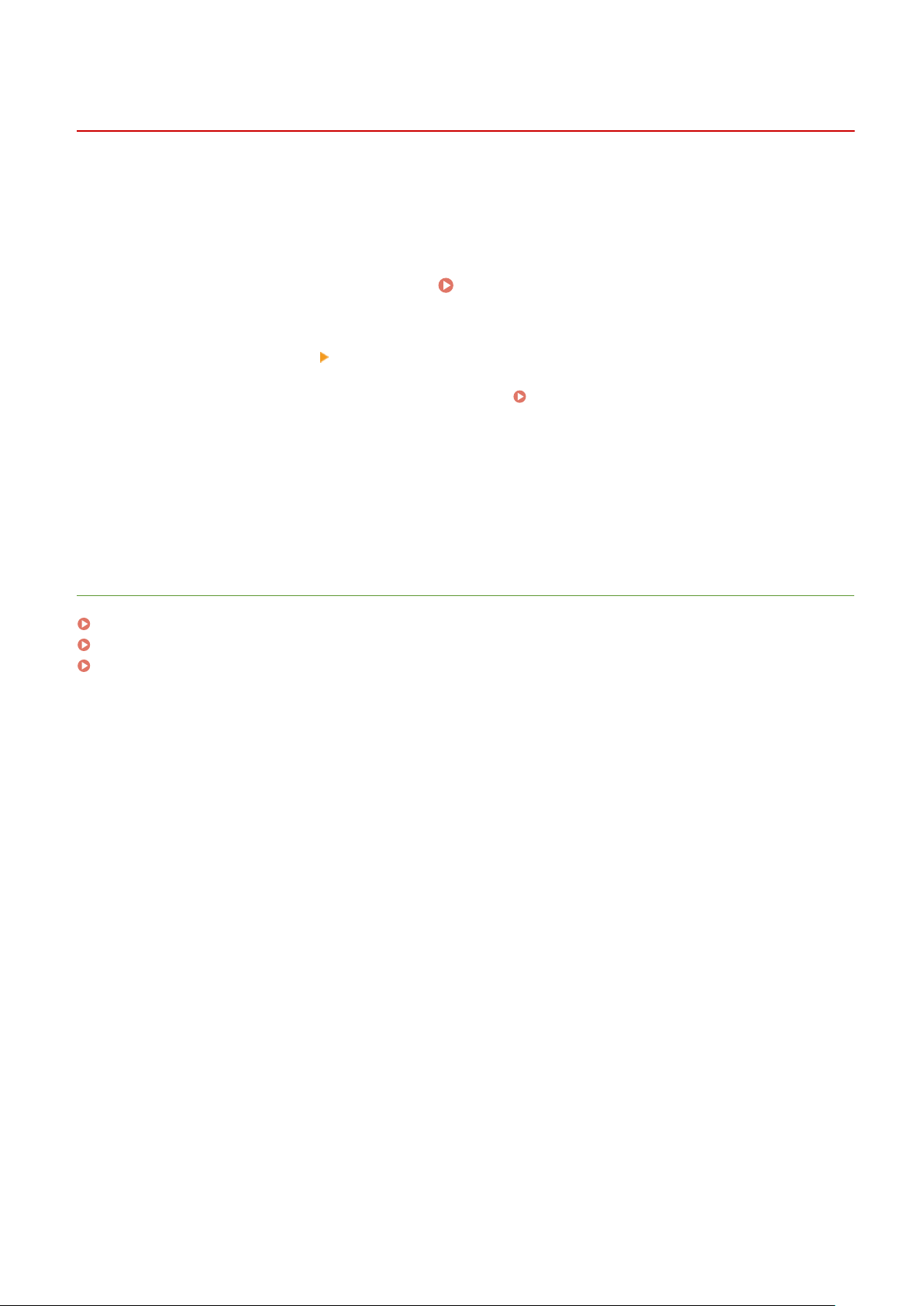
Selecting Wired LAN or Wireless LAN
1W2U-007
After you decide on wir
ed or wireless LAN to connect the machine to the computer, select wired LAN or wireless LAN
using the operation panel. Note that if you change the setting from <Wired LAN> to <Wireless LAN> or vice versa, you
will need to uninstall the drivers installed on your computer and then reinstall them. For more information, see the
manuals for the relevant drivers on the online manual website.
1
Select <Menu> in the Home screen.
Home Screen(P. 122)
2
Select <Preferences> <Network>.
● If the login scr
een appears, enter the correct ID and PIN.
Logging in to the Machine(P. 133)
3
Select <Select Wired/Wireless LAN>.
4
Select <Wired LAN> or <Wireless LAN>.
LINKS
Setting Up the Network Environment(P. 13)
Connecting to a Wired LAN(P. 16)
Connecting to a Wireless LAN(P. 17)
Setting Up
15
Loading ...
Loading ...
Loading ...