Loading ...
Loading ...
Loading ...
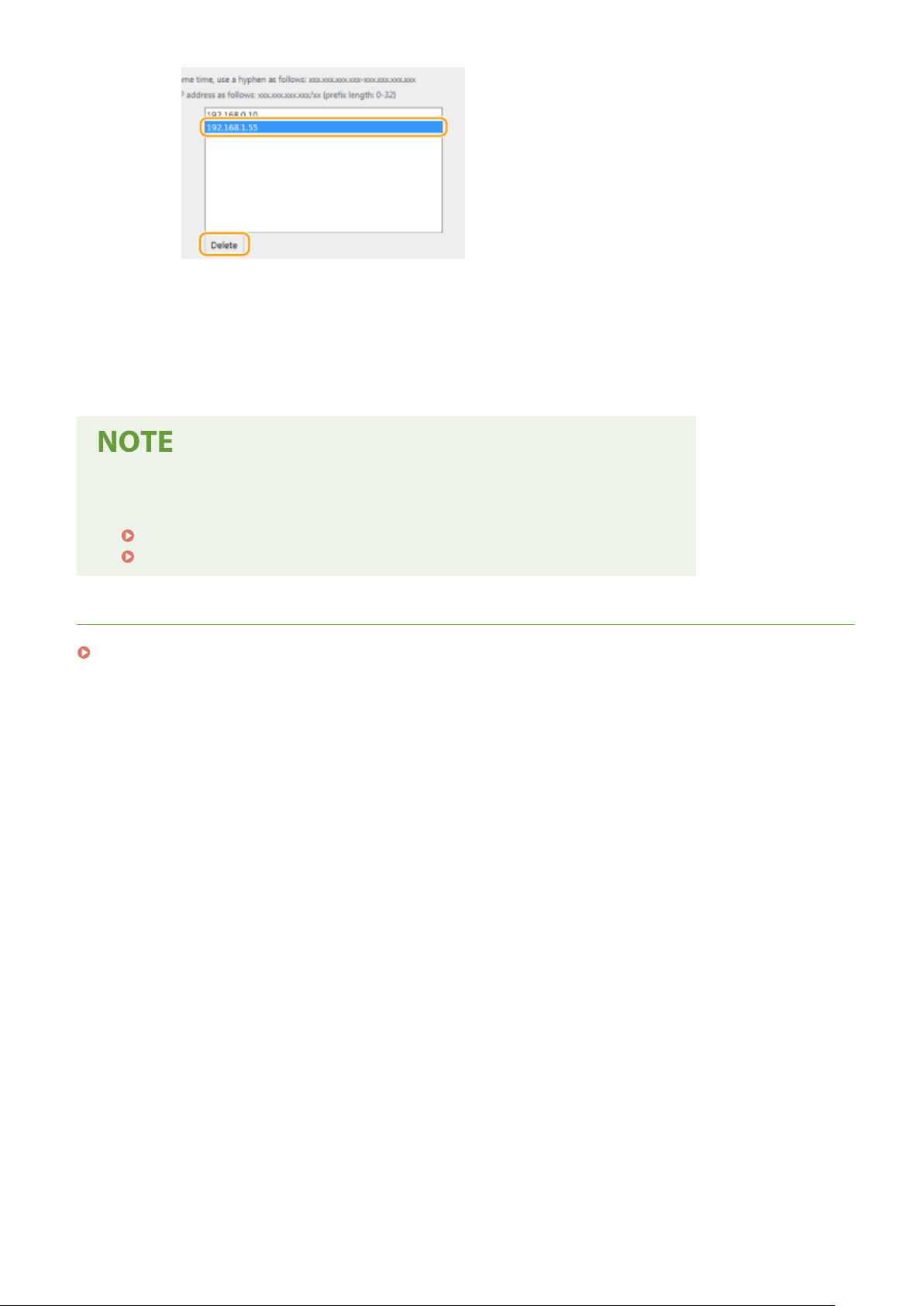
3
Click [OK].
6
Restart the machine.
● T
urn OFF the machine, wait for at least 10 seconds, and turn it back ON.
Using the operation panel
● Y
ou can also enable or disable IP address ltering from <Menu> in the Home screen.
<IPv4 Address Filter>(P. 464)
<IPv6 Address Filter>(P. 465)
LINKS
Specifying MAC Addresses for Firewall Settings(P. 374)
Managing the Machine
373
Loading ...
Loading ...
Loading ...