Loading ...
Loading ...
Loading ...
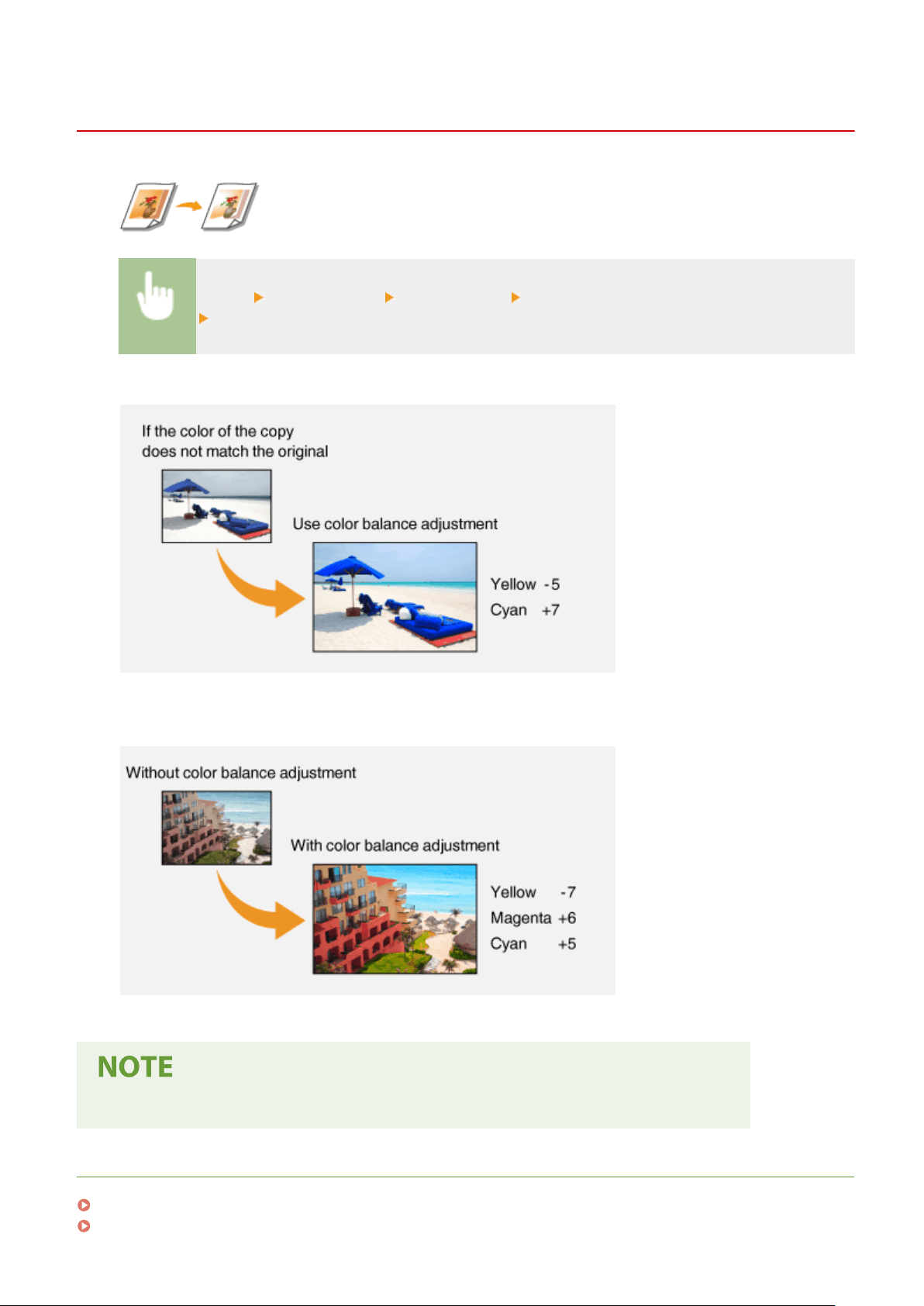
Adjusting the Color
1W2U-044
Adjust the levels of yellow, magenta, cyan, or black.
<Copy> <Other Settings> <Color Balance> Select the color, and adjust the color level
<Apply>
Example:
If you want to make a copy with colors that more closely match the original
Example:
If you want to make a copy with brighter colors than the original
● If you select <Fine Adjust>, you can adjust the le
vels of the three density areas for each color.
LINKS
Basic Copy Operations(P. 195)
Adjusting Sharpness for Copying (Sharpness)(P. 205)
Copying
207
Loading ...
Loading ...
Loading ...