Loading ...
Loading ...
Loading ...
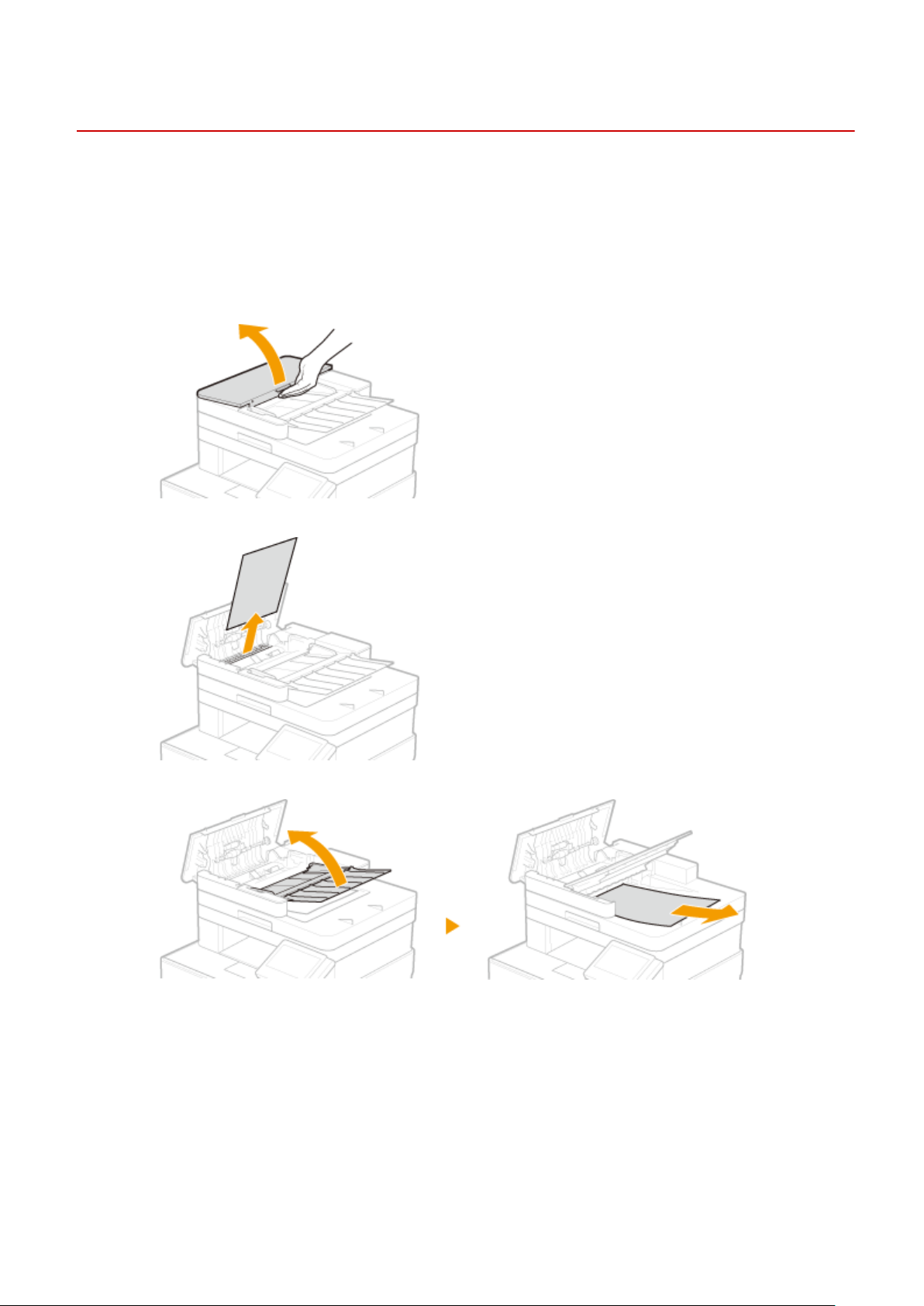
Paper Jams in the Feeder
1W2U-0AL
If ther
e are originals placed in the feeder, remove them rst. Then, follow the procedure below. Do not forcibly remove
jammed paper from the machine. If the jammed paper cannot be removed easily, proceed to the next step.
1
Remove the jammed original from the feeder cover.
1
Open the feeder cover.
2
Gently pull out the original.
3
Lift the original tray, and gently pull out the original.
4
Close the feeder cover.
2
Remove the jammed original from the underside of the feeder.
1
Open the feeder.
Troubleshooting
670
Loading ...
Loading ...
Loading ...