Loading ...
Loading ...
Loading ...
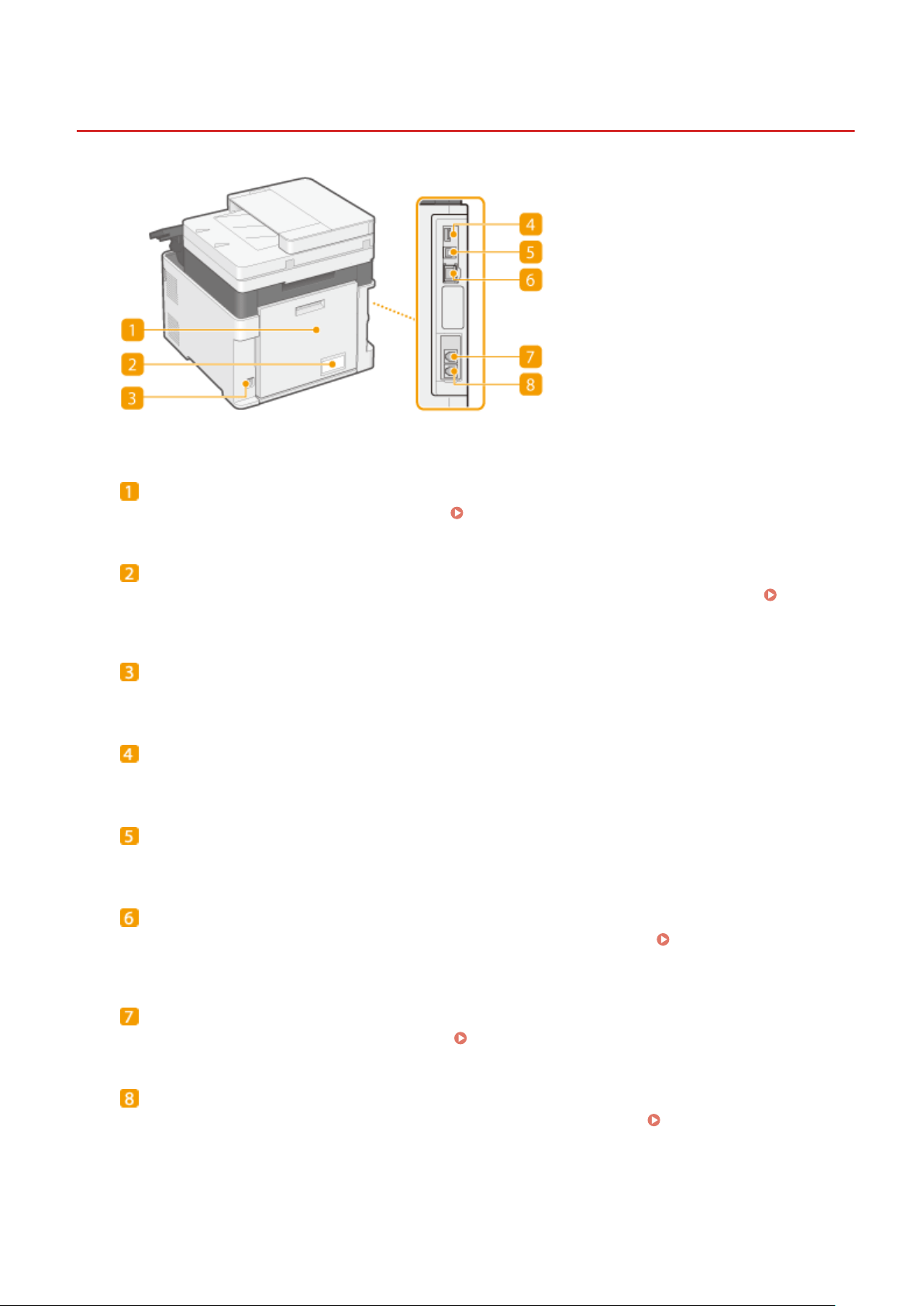
Back Side
1W2U-023
Rear cover
Open the r
ear cover when clearing paper jams.
Clearing Paper Jams(P. 668)
Rating label
The label sho
ws the serial number, which is needed when making inquiries about the machine.
When a
Pr
oblem Cannot Be Solved(P. 680)
Power socket
Connect the po
wer cord.
USB port (for USB device connection)
Use this port to connect de
vices such as a third-party USB keyboard.
USB port (for computer connection)
Connect a USB cable when connecting the machine and a computer.
LAN port
Connect a LAN cable when connecting the machine to a wired LAN router, etc. Connecting to a Wired
LAN(P
. 16)
External telephone jack
Connect your telephone or answering machine. Connecting the Telephone Line(P. 82)
Telephone line jack
Connect a telephone cable when connecting the machine to a telephone line. Connecting the Telephone
Line
(P. 82)
Basic Operations
108
Loading ...
Loading ...
Loading ...