Loading ...
Loading ...
Loading ...
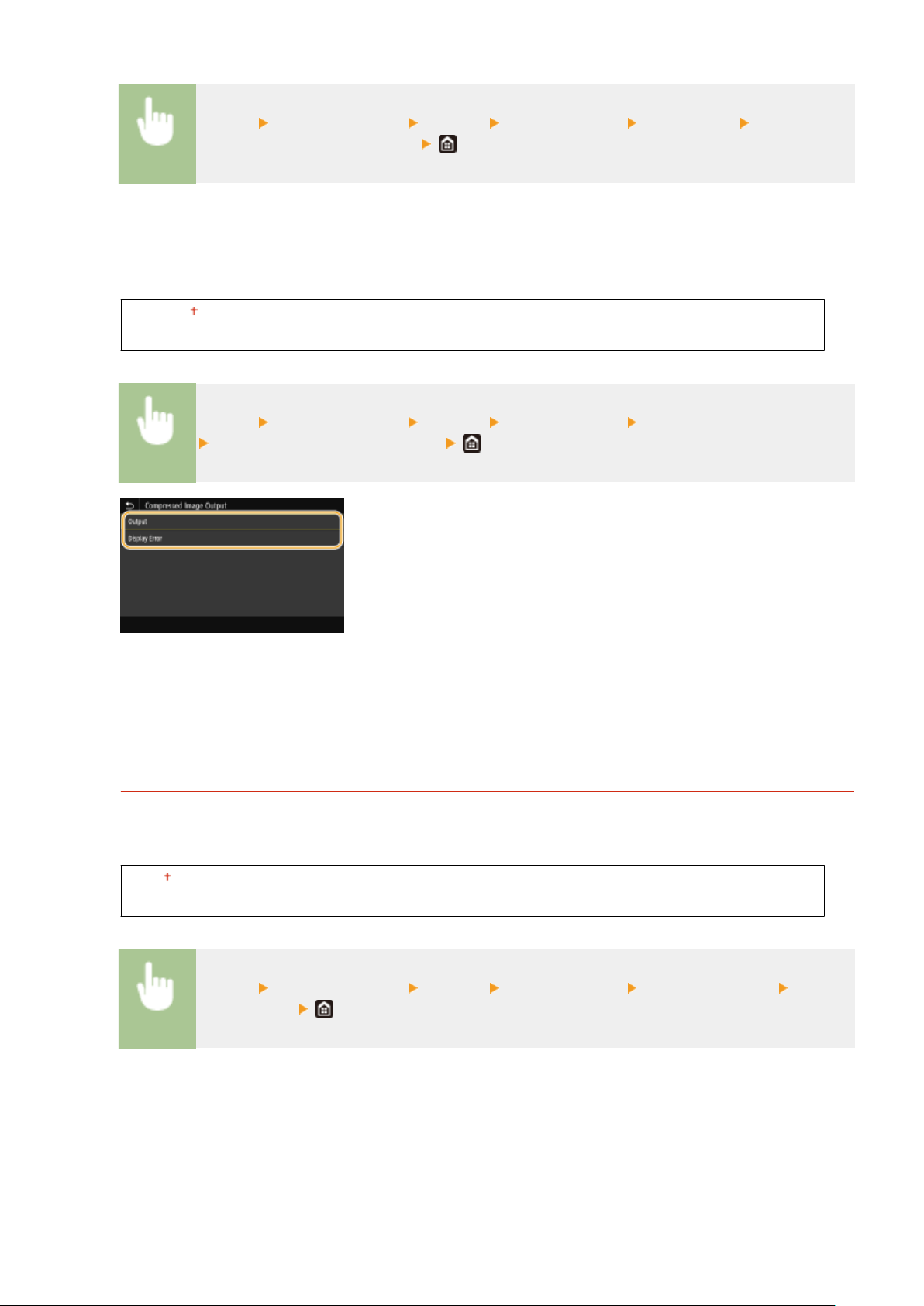
<Menu> <Function Settings> <Printer> <Printer Settings> <Color Mode> Select <Auto
(Color/B&W)> or <Black & White>
<Compressed Image Output>
Specify the operation that is to be performed when the image quality has degraded due to insucient memory
during printing.
<Output>
<Display Error>
<Menu> <Function Settings> <Printer> <Printer Settings> <Compressed Image Output>
Select <Output> or <Display Error>
<Output>
Continues printing r
egardless of how much the image quality has degraded.
<Display Error>
If the image quality has degraded signicantly, an error message is displayed, and printing is stopped.
<Prioritize MP Tray>
Specify whether to feed paper from the multi-purpose tray when Auto Select Paper is enabled. If <On> is
selected, paper is fed from the multi-purpose tray when paper of the same size and same type is loaded in both
the multi-purpose tray and paper drawer.
<Off>
<On>
<Menu> <Function Settings> <Printer> <Printer Settings> <Prioritize MP Tray> Select
<Off> or <On>
<UFR II>
You can change the settings that become effective when printing from the UFR II printer driver.
<Halftones>
You can select the printing method used to reproduce halftones (the intermediate range between the lighter
and darker areas of an image) for optimal image quality.
Setting Menu List
505
Loading ...
Loading ...
Loading ...