Loading ...
Loading ...
Loading ...
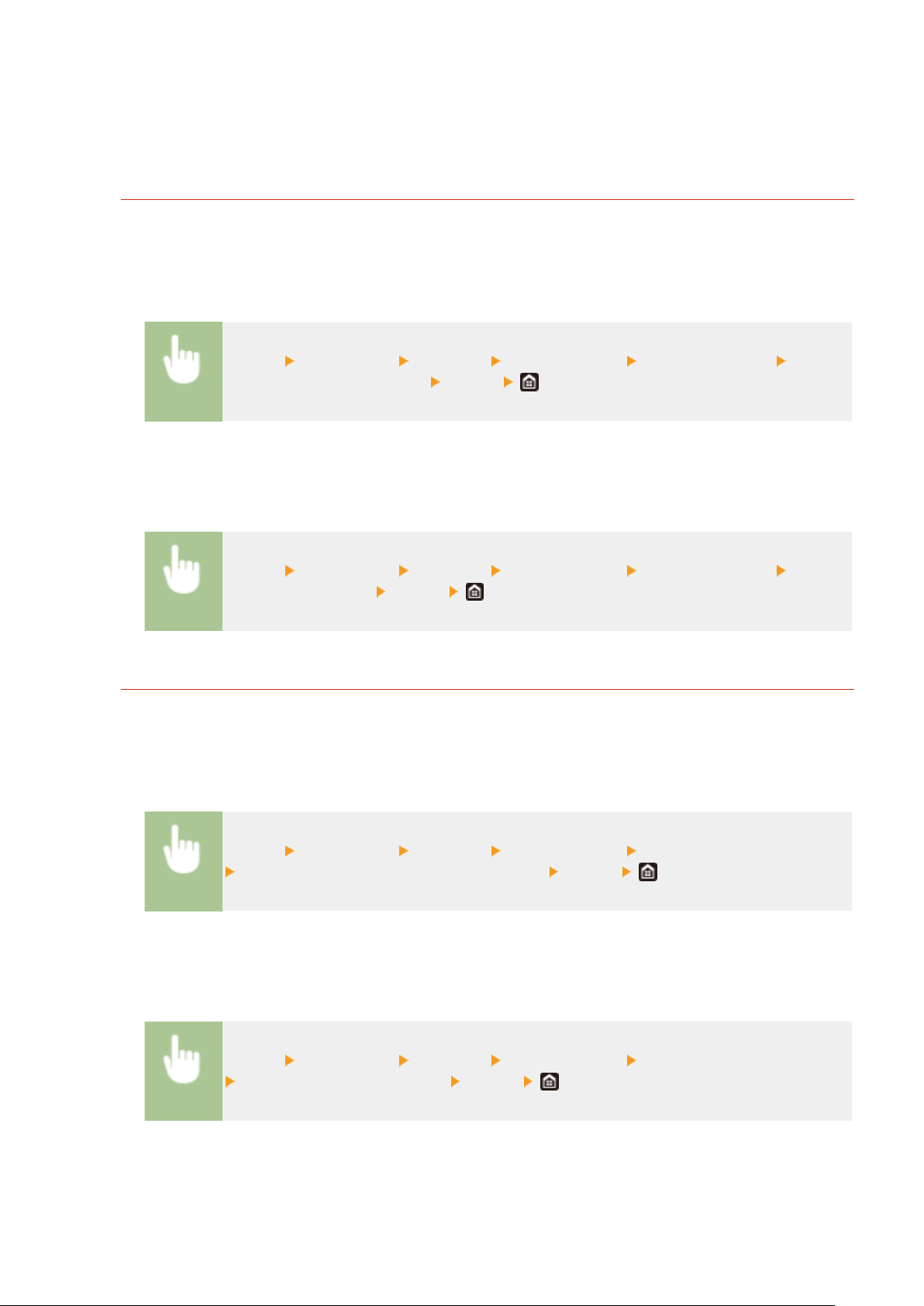
◼ Changing the Setting of Functions Available with AirPrint
If you want to disable functions that you ar
e not going to use with AirPrint or encrypt communications, congure the
necessary setting using the operation panel.
Changing Print and Fax Settings
To perform printing or fax sending with AirPrint, IPP protocol is used.
Turning the Function On/Off
You can specify whether to perform printing and fax sending with AirPrint. The factory default setting is <On>.
<Menu> <Preferences> <Network> <TCP/IP Settings> <IPP Print Settings> Set <Use
IPP Printing> to <Off> or <On> <Apply>
Changing the TLS Setting
Y
ou can specify whether to encrypt communications using TLS when performing printing or sending faxes with
AirPrint. The factory default setting is <Off>.
<Menu> <Preferences> <Network> <TCP/IP Settings> <IPP Print Settings> Set <Use
TLS> to <Off> or <On> <Apply>
Changing the Scan Setting
Congure the scan setting using AirPrint.
Set the Function to Enable or Disable
Y
ou can turn on/off the scan function available with AirPrint. The factory default setting is <On>.
<Menu> <Preferences> <Network> <TCP/IP Settings> <Network Link Scan Settings>
Set <Use Network Link Scan> to <Off> or <On> <Apply>
Change TLS Settings
Y
ou can specify whether or not to encrypt TLS communications when scanning data using AirPrint. The factory
default setting is <Off>.
<Menu> <Preferences> <Network> <TCP/IP Settings> <Network Link Scan Settings>
Set <Use TLS> to <Off> or <On> <Apply>
Linking with Mobile Devices
335
Loading ...
Loading ...
Loading ...