Loading ...
Loading ...
Loading ...
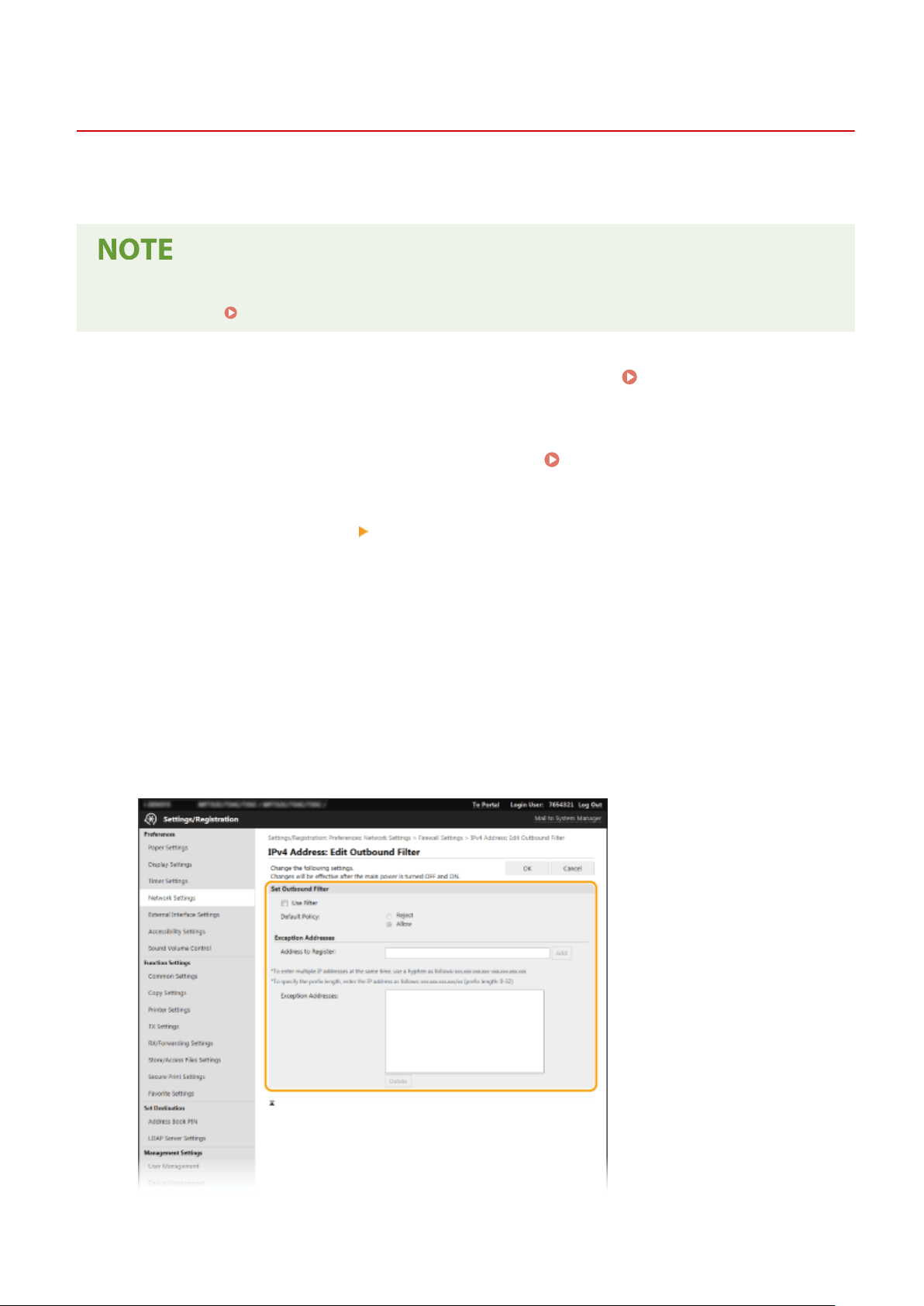
Specifying IP Addresses for Firewall Settings
1W2U-073
Y
ou can either limit communication to only devices with specied IP addresses, or block devices with specied IP
addresses but permit other communications. You can specify a single IP address or a range of IP addresses.
● For mor
e information about the basic operations to be performed when setting the machine from the
Remote UI, see
Setting Up Menu Options from Remote UI(P. 427) .
1
Start the Remote UI and log in to System Manager Mode. Starting Remote
UI(P
. 419)
2
Click [Settings/Registration] on the Portal page.
Remote UI Screen(P. 420)
3
Select [Network Settings] [Firewall Settings].
4
Click [Edit] for the target IP address lter.
● Select the lter that matches the tar
get IP address. To restrict data sent from the machine to a computer,
select [Outbound Filter]. To restrict data received from a computer, select [Inbound Filter].
5
Specify the settings for packet ltering.
● Select the default policy to allo
w or reject the communication of other devices with the machine, and then
specify IP addresses for exceptions.
Managing the Machine
371
Loading ...
Loading ...
Loading ...