Loading ...
Loading ...
Loading ...
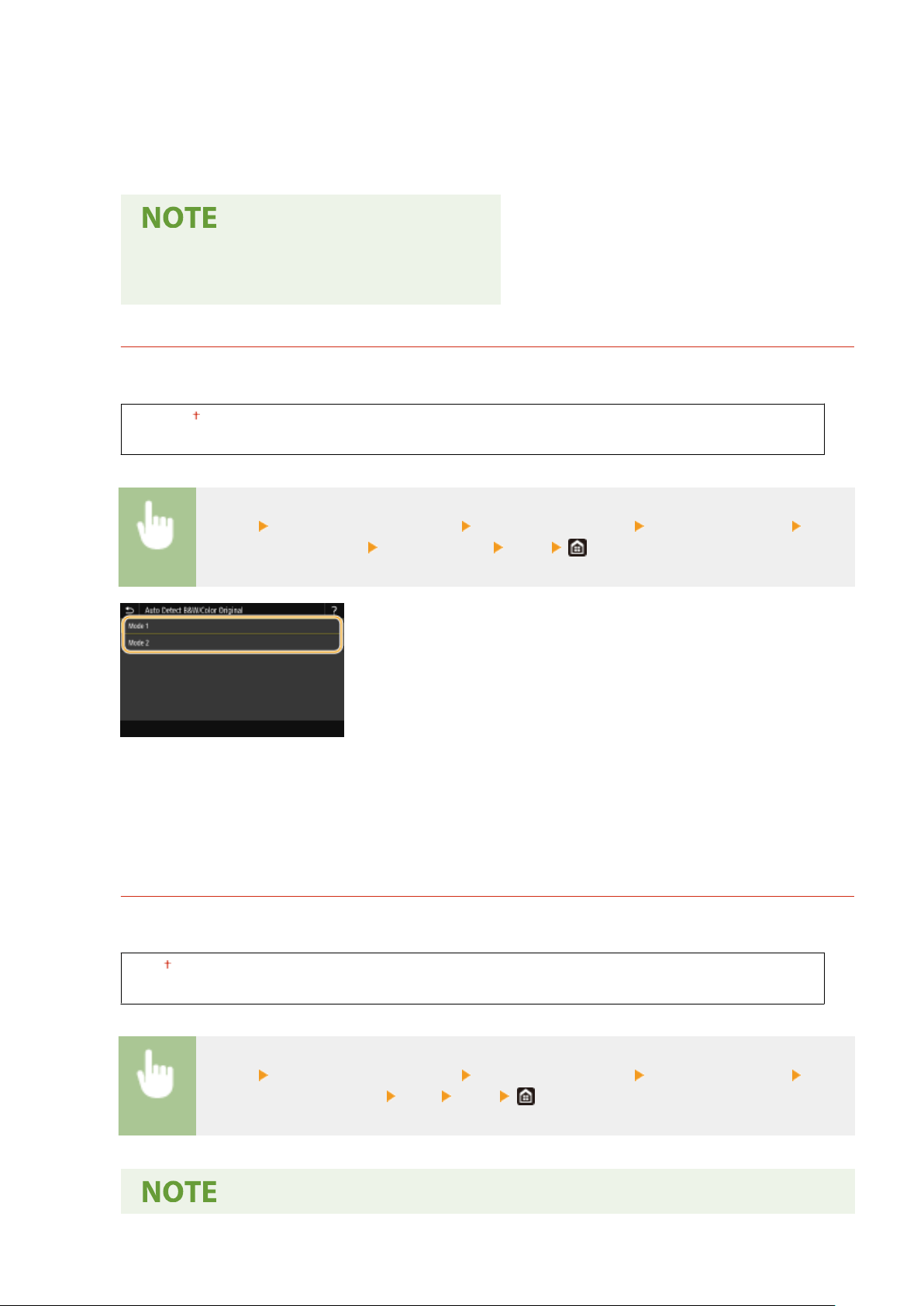
<Mode 1>
If printouts ar
e curled, set to this option.
<Mode 2>
If printouts are faded, set to this option.
● If you set to <Mode 1>, printouts may be faded.
● If you set to <Mode 2>, printouts may be curled.
<Auto Detect B&W/Color Original>
When black and white print data is mixed with color data, specify whether to prioritize the print speed or to
r
educe the toner usage of the cyan, magenta, and yellow toner cartridges when printing data.
<Mode 1>
<Mode 2>
<Menu> <Adjustment/Maintenance> <Adjust Image Quality> <Special Processing> <Auto
Detect B&W/Color Orig.> Select the mode <Yes>
<Mode 1>
Prioritizes the print speed when printing.
<Mode 2>
Reduces the toner usage of toner cartridges when printing.
<Rdc. Faint Print After Rplc. Cart.>
Printouts may be faded immediately after replacement of toner cartridges with new ones. In this case, setting
this item to <On> may solve the pr
oblem.
<Off>
<On>
<Menu> <Adjustment/Maintenance> <Adjust Image Quality> <Special Processing> <Rdc.
Faint Print After Rplc. Cart.> <On> <Yes>
Setting Menu List
482
Loading ...
Loading ...
Loading ...