Loading ...
Loading ...
Loading ...
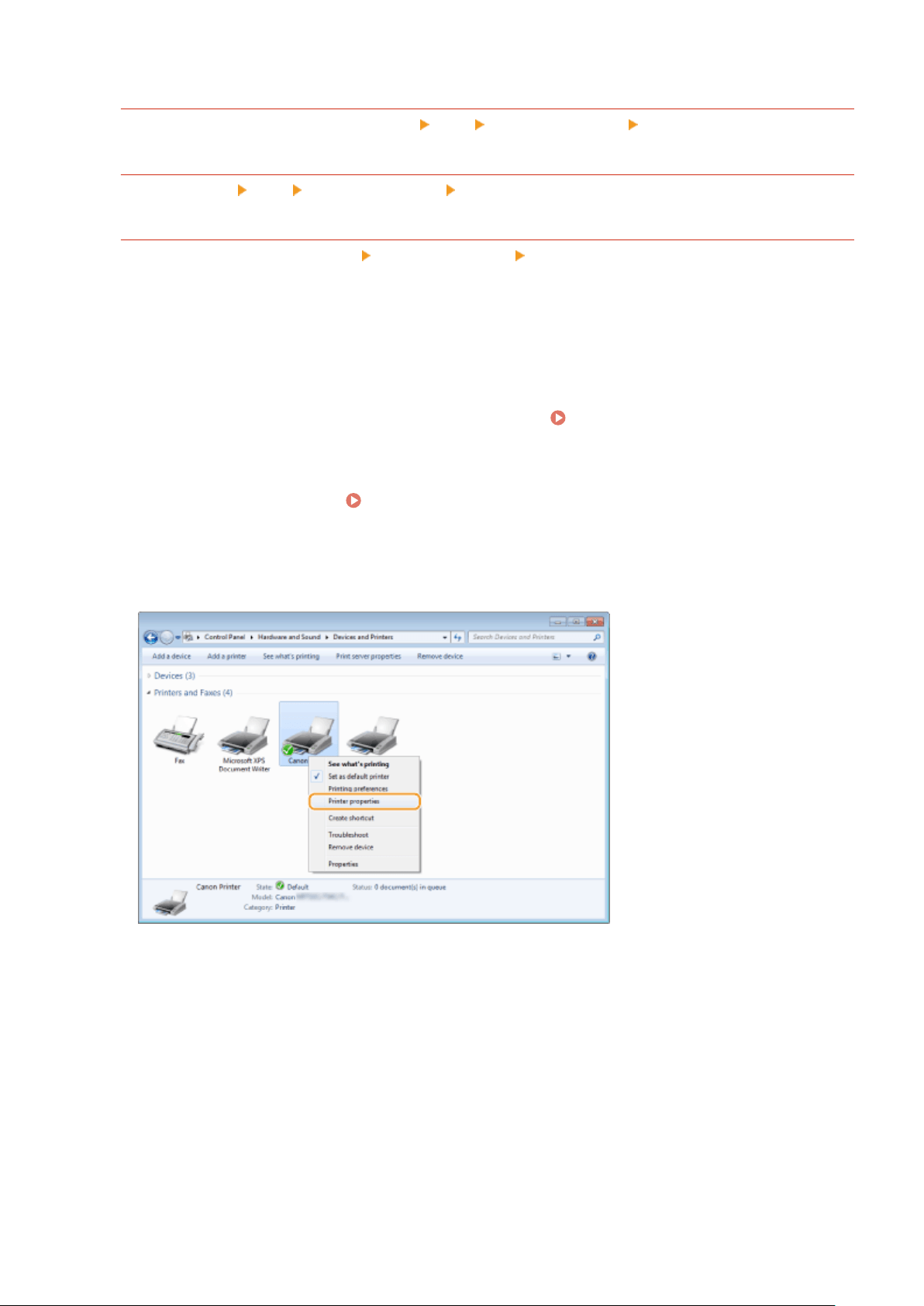
Windows 8/Server 2012
Right-click the lower-left corner of the screen [Run] Enter "D:\MInst.exe" click [OK]
Windo
ws 8.1/Server 2012 R2
Right-click [Start] [Run] Enter "D:\MInst.exe" click [OK]
Windo
ws 10
Click [Search the web and Windows] enter "D:\MInst.exe" click [D:\MInst.exe] displayed as the search
r
esult.
◼ Printing a Test Page in Windows
You can check whether the printer driver is operational by printing a test page in Windows.
1
Load Letter size paper in the multi-purpose tray.
Loading Paper in the Multi-
Purpose T
ray(P. 149)
2
Open the printer folder.
Displaying the Printer Folder(P. 728)
3
Right-click the printer driver icon for this machine, and click [Printer properties] or
[Pr
operties].
4
Click [Print Test Page] in [General] tab.
Appendix
730
Loading ...
Loading ...
Loading ...