Loading ...
Loading ...
Loading ...
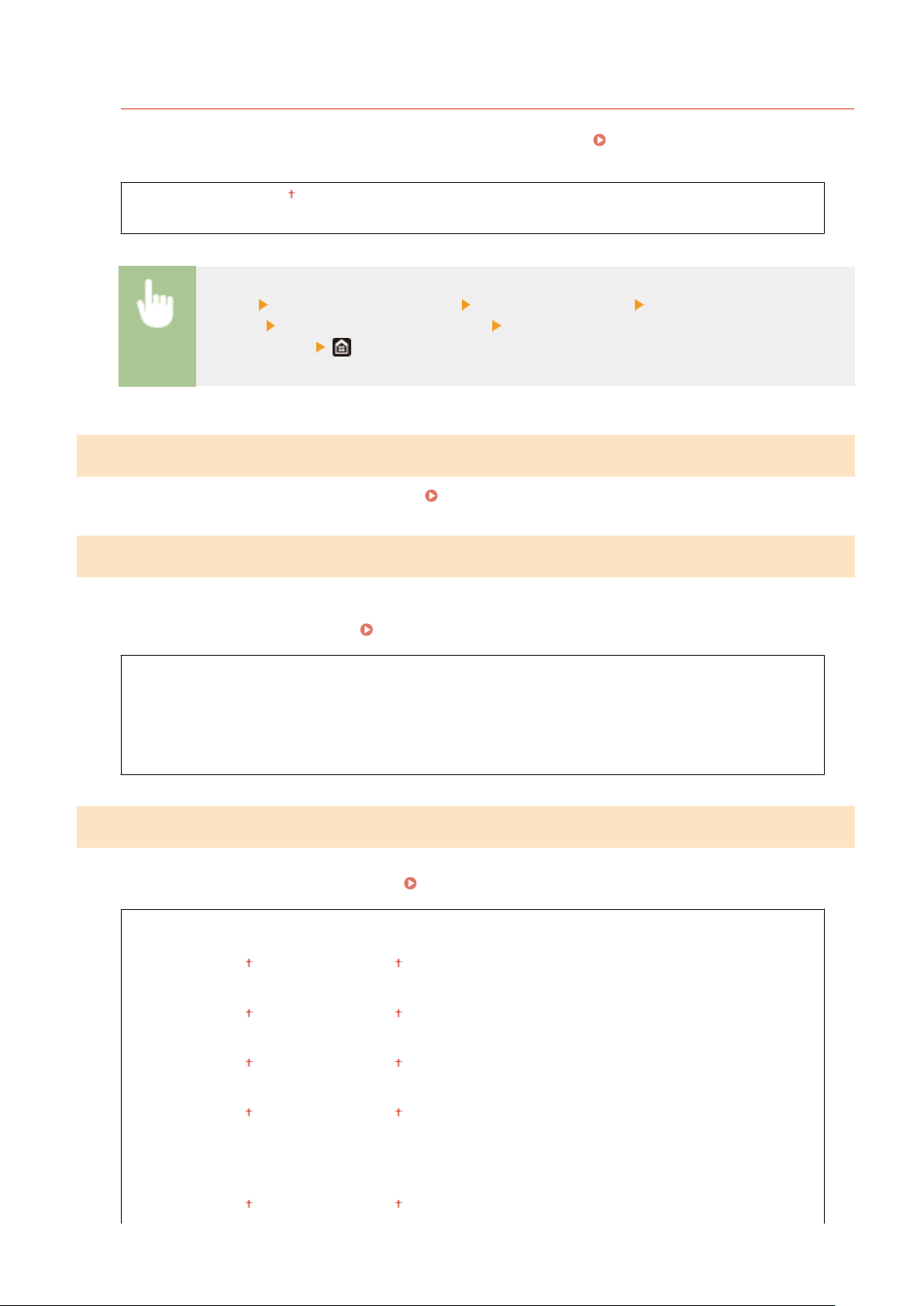
<Correct Print Color Mismatch>
Select the timing at which the Correct Print Color Mismatch function is to be performed automatically after the
machine is turned ON. Y
ou can also perform this adjustment manually (
Correcting "Print Color
Mismatch
"(P. 599) ).
<After Printing First Job>
<When Turning Main Power ON>
<Menu> <Adjustment/Maintenance> <Adjust Image Quality> <Auto Correction
Settings> <Correct Print Color Mismatch> Select <After Printing First Job> or <When Turning
Main Po
wer ON>
<Correct Print Color Mismatch>
Use this function if color shift has blurred the image. Correcting "Print Color Mismatch"(P. 599)
<Black Text Processing for Color>
Select whether the color of black or blackish text in color documents should be reproduced as true black or as a color
more or less close to that of the original. For each option, you can adjust the degree of effect. You can set values for
the feeder and the platen glass separately. Adjusting Values for Text Color Reproducibility(P. 600)
<Feeder>
Seven Levels
<Platen Glass>
Seven Levels
<Adjust Print Position>
Adjust the print position for each paper sour
ce. The print position can be adjusted in the range from -0.20" to +0.20"
(-5.0 to +5.0 mm) in increments of 0.01" (0.1 mm).
Adjusting Print Position(P. 602)
<Multi-Purpose Tray>
<Adjust V
ertically (Front Side)>
-0.20" to 0.00"
to + 0.20" (-5.0 to 0.0 to + 5.0 (mm))
<Adjust Horizontally (Fr
ont Side)>
-0.20" to 0.00"
to + 0.20" (-5.0 to 0.0 to + 5.0 (mm))
<Adjust V
ertically (Back Side)>
-0.20" to 0.00"
to + 0.20" (-5.0 to 0.0 to + 5.0 (mm))
<Adjust Horizontally (Back Side)>
-0.20" to 0.00" to + 0.20" (-5.0 to 0.0 to + 5.0 (mm))
<Dr
awer 1>
<Adjust Vertically (Front Side)>
-0.20" to 0.00"
to + 0.20" (-5.0 to 0.0 to + 5.0 (mm))
Setting Menu List
471
Loading ...
Loading ...
Loading ...