Loading ...
Loading ...
Loading ...
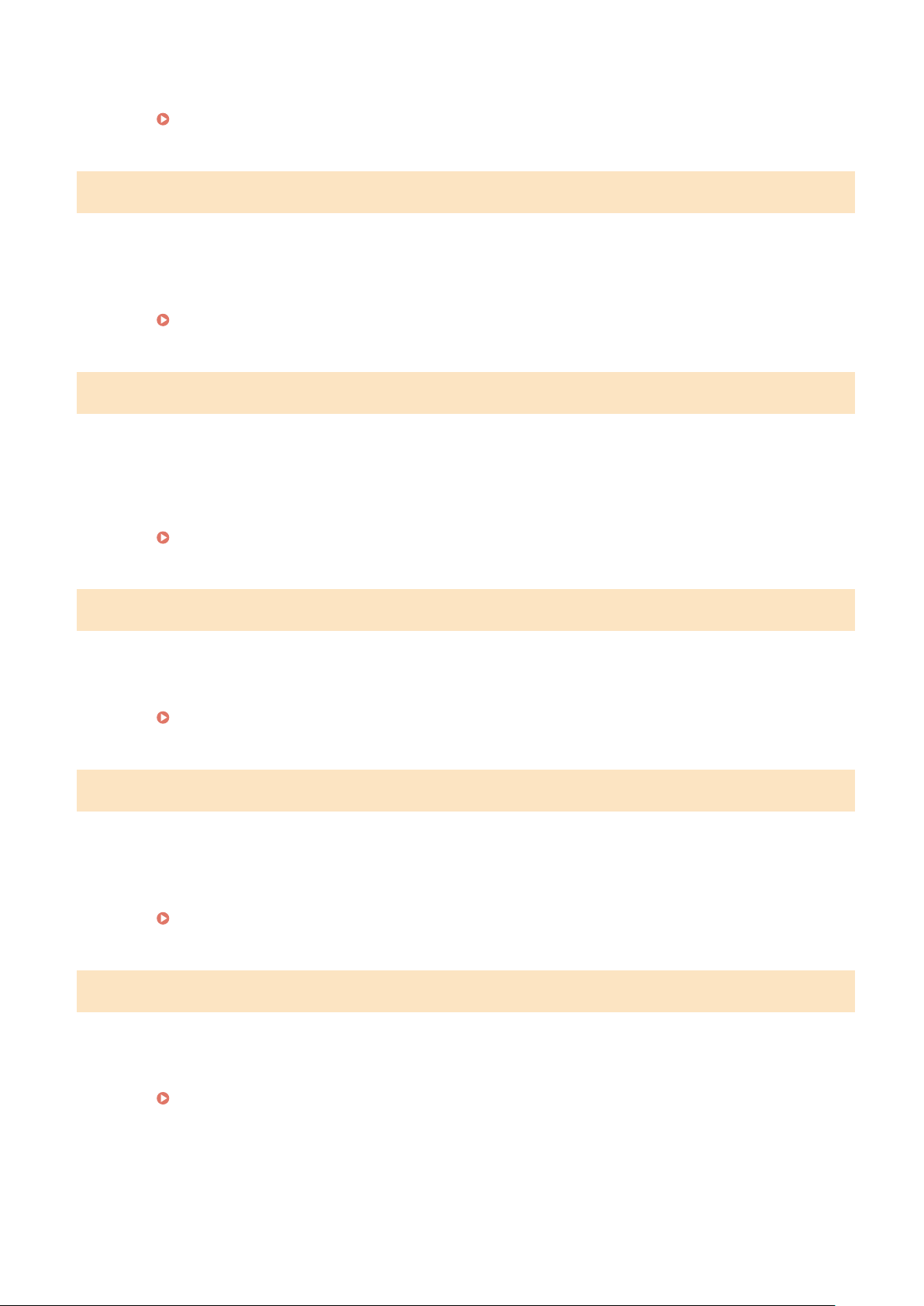
● Log
in to the Remote UI in System Manager Mode, display the edit screen of Department ID Management,
and select the [Allow Scan Jobs with Unknown IDs] check box.
Setting the Department ID Management(P. 356)
Scanning is restricted.
Scanning is disabled in the Department ID Management.
● Log
in with a Department ID for which scanning is not disabled. For the Department ID and PIN, contact
your Administrator.
Setting the Department ID Management(P. 356)
Set the correct authentication information.
The client authentication information (key and certicate, user name and passwor
d, or CA certicate) is
not set correctly.
● Check the specied authentication method and authentication information (key and certicate, user name
and password, and CA certicate).
Conguring IEEE 802.1X Authentication Settings(P
. 398)
Set the information necessary for authentication.
The IEEE 802.1X authentication has not been congur
ed correctly.
● Congure the IEEE 802.1X correctly from the Remote UI.
Conguring IEEE 802.1X Authentication Settings(P
. 398)
Specifying and registering new destinations is restricted.
Only destinations that are registered in the Address Book can be specied to send a fax or e-mail.
● T
o enter a new destination with the operation panel, or add or edit it in the Address Book, you need to set
<Restrict New Destinations> to <Off>. For more information, contact your Administrator.
Restricting New Destinations that Can Be Specied(P
. 407)
The authentication server certicate has e
xpired.
The server certicate sent fr
om the RADIUS server has expired.
● Check the valid period of the server certicate on the RADIUS server.
Conguring IEEE 802.1X Authentication Settings(P
. 398)
Troubleshooting
654
Loading ...
Loading ...
Loading ...