Loading ...
Loading ...
Loading ...
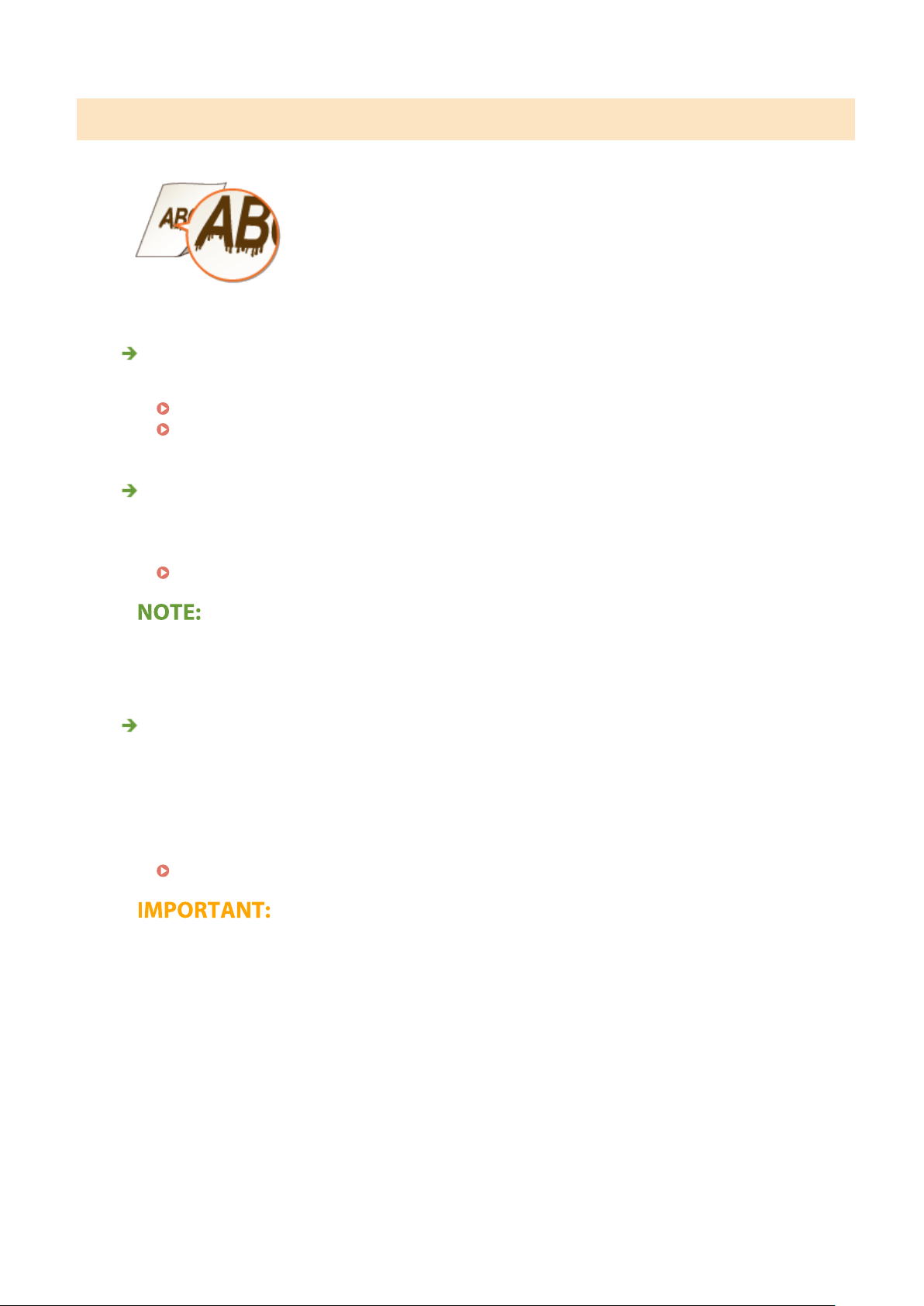
Smudges Appear on Printouts
Are you using appropriate paper?
● Check usable paper, and r
eplace with appropriate paper.
Available Paper(P. 701)
Loading Paper(P. 139)
Do smudges appear when using the machine in an environment with low
humidity
?
● Set <Low Humidity Mode> to <On>.
<Low Humidity Mode>(P. 475)
● If you set to <On>, print density may be lo
wer or uneven when the machine is used in an environment with
high humidity.
Is the machine installed in an envir
onment where the temperature changes
rapidly and drastically?
● When the temperature changes rapidly in the environment where the machine is installed, condensation
occurs, which may cause fading or bleeding in images and text. If <Control Condensation> is set to <On>,
condensation inside the machine will be removed. Condensation removal may be performed automatically
due to temperature change.
<Control Condensation>(P. 484)
● While
condensation removal is being performed, printing may not be performed properly and blank paper
may be output.
● If you set to <On>, you need to keep the machine turned ON to maintain the effect of condensation
removal.
Troubleshooting
629
Loading ...
Loading ...
Loading ...