Loading ...
Loading ...
Loading ...
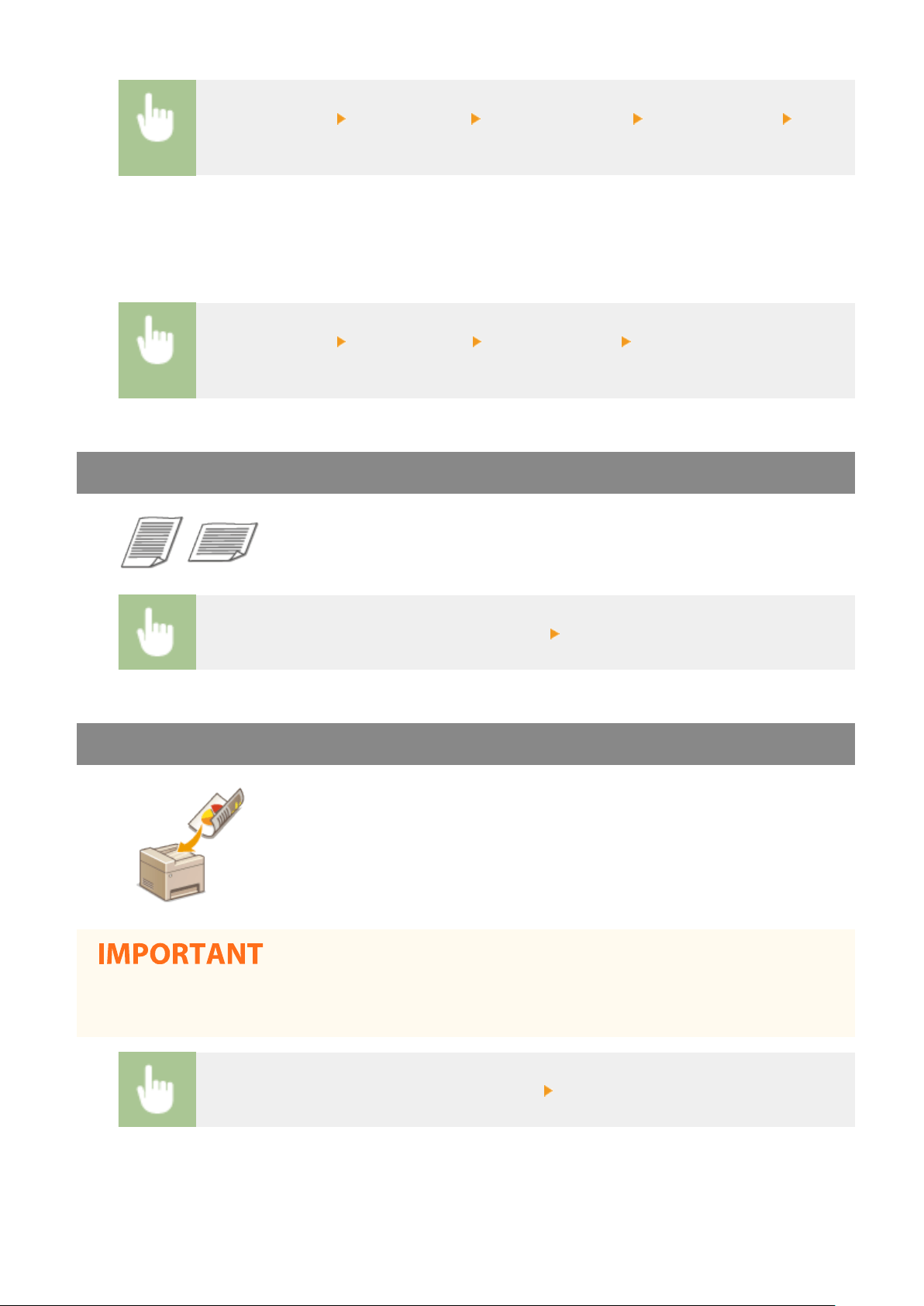
Select <File Format> <Set PDF Details> Select the PDF format <Divide into Pages> Select
<Off> or <On> in the <Send Settings> tab
◼ Dividing a TIFF File b
y Page
Specify whether to convert the original with multiple pages into a single TIFF le or create a separate TIFF le
for each page.
Select <File Format> <Set TIFF Details> <Divide into Pages> Select <Off> or <On> in the
<Send Settings> tab
Specifying Orientation of Your Original
You can specify portrait or landscape orientation.
Select <Orig. Orientation> in the <Send Settings> tab Select the original orientation
Scanning 2-Sided Originals
The machine can automatically scan the front and back sides of originals in the
feeder.
● The machine cannot scan both sides of originals automatically when the originals are placed on the platen
glass.
Select <2-Sided Original> in the <Send Settings> tab Select <Book Type> or <Calendar Type>
Scanning
297
Loading ...
Loading ...
Loading ...