Loading ...
Loading ...
Loading ...
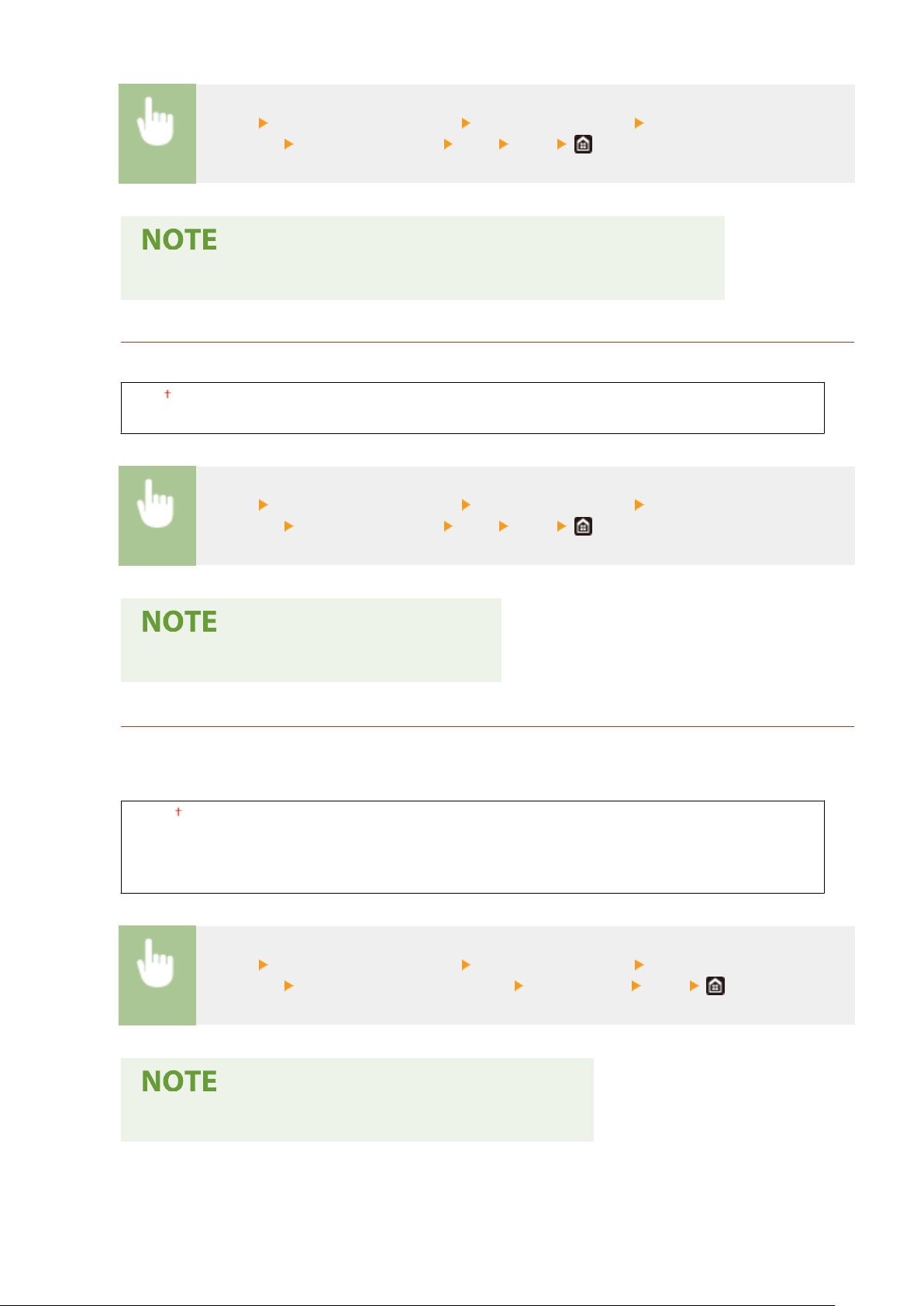
<Menu> <Adjustment/Maintenance> <Adjust Image Quality> <Special
Pr
ocessing>
<Reduce Ghosting 1> <On> <Yes>
● If you set to <On>, toner may not be x
ed suciently, resulting in faded printouts.
<Reduce Ghosting 2>
If continuous printing involves generation of ghost images, setting this item to <On> may solve the problem.
<Off>
<On>
<Menu> <Adjustment/Maintenance> <Adjust Image Quality> <Special
Pr
ocessing>
<Reduce Ghosting 2> <On> <Yes>
● If you set to <On>, print density may be une
ven.
<Regularly Clean Fix. Assembly>
*
If the xing assembly is dirty
, edges of the paper may get smudged. In this case, changing the setting of this
item may solve the problem. The higher level you specify, the higher frequency of regular cleaning is
performed.
<Auto>
<Level 1>
<Le
vel 2>
<Level 3>
<Menu> <Adjustment/Maintenance> <Adjust Image Quality> <Special
Pr
ocessing>
<Regularly Clean Fix. Assembly> Select the level <Yes>
● If a higher le
vel is specied, the printing speed may be slower.
Setting Menu List
476
Loading ...
Loading ...
Loading ...