Loading ...
Loading ...
Loading ...
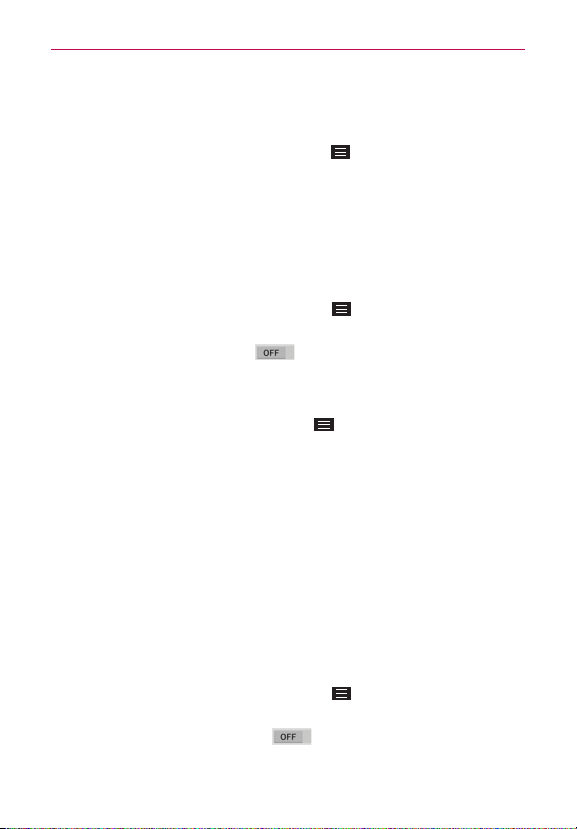
80
Web
Search engine
Sets your default search engine for searching the Internet.
1. From the Chrome app, tap the
Menu Key
>
Settings
>
Search
engine
.
2. Tap the search engine you want to use.
Autofill forms
Use the autofill feature to fill in web forms with a single tap.
Enable or disable autofill
1. From the
Chrome
app, tap the
Menu Key
>
Settings
>
Autofill
forms
.
2. Tap the
Autofill forms
switch at the top of the screen to toggle it
On (blue) or Off (gray).
Manage your autofill entries
From the
Chrome
app, tap the
Menu Key
>
Settings
>
Autofill forms
.
Tap
Add profile
to add your personal information such as company,
address, etc.
Tap
Add credit
card
to add a new credit card.
Edit an entry
by tapping the profile in the list. Tap
Save
at the bottom of
the screen when you’ve finished updating.
Delete an entry
by tapping the profile in the list. Tap
Delete
at the bottom
of the screen to remove the entry.
Save passwords
You can let Chrome remember your passwords for the sites you use.
Enable or disable saving passwords
1. From the
Chrome
app, tap the
Menu Key
>
Settings
>
Save
passwords
.
2. Tap the
Save passwords
switch at the top of the screen to toggle
it On (blue) or Off (gray).
Loading ...
Loading ...
Loading ...