Loading ...
Loading ...
Loading ...
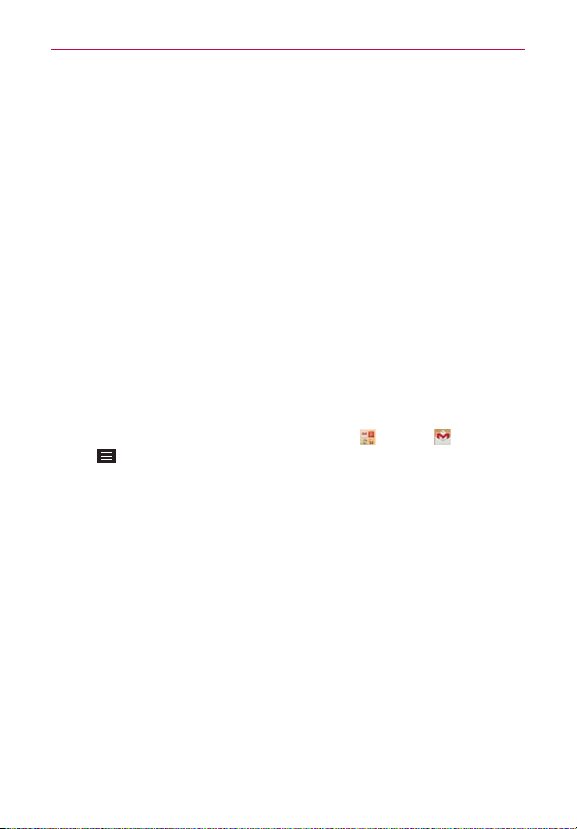
106
Communication
Reply all
: Checkmark to make Reply all the default message action.
Auto-fit messages
: Checkmark to shrink the messages to fit the screen
and allow zooming.
Auto-advance
: Sets which conversation list is viewed after archive or
deletion.
Message actions
: Sets when to show the action icons on the message
header.
Confirm before deleting
: Checkmark to ask to confirm before deleting a
message.
Confirm before archiving
: Checkmark ask to confirm before archiving a
message.
Confirm before sending
: Checkmark to ask to confirm before sending a
message.
Changing specific Gmail account settings
1. From the Home screen, tap the
Google
folder >
Gmail
>
Menu
Key
>
Settings
.
2. Tap a Gmail account to change the following settings for that specific
account.
Inbox type
: Sets the default Inbox.
Inbox categories
:
Sets where specific types of messages (e.g., messages
from your social networks or promotional offers, etc.) are stored into Inbox
categories.
Notifications
:
Checkmark to display notifications for new Gmail messages.
Inbox sound & vibrate
:
Sets synchronization settings and notification
settings.
Signature
:
Sets the signature you want to include with every outgoing
email.
Vacation responder
: Sets the automatic email to respond with when you
are out of the office (or otherwise unavailable).
Loading ...
Loading ...
Loading ...