Loading ...
Loading ...
Loading ...
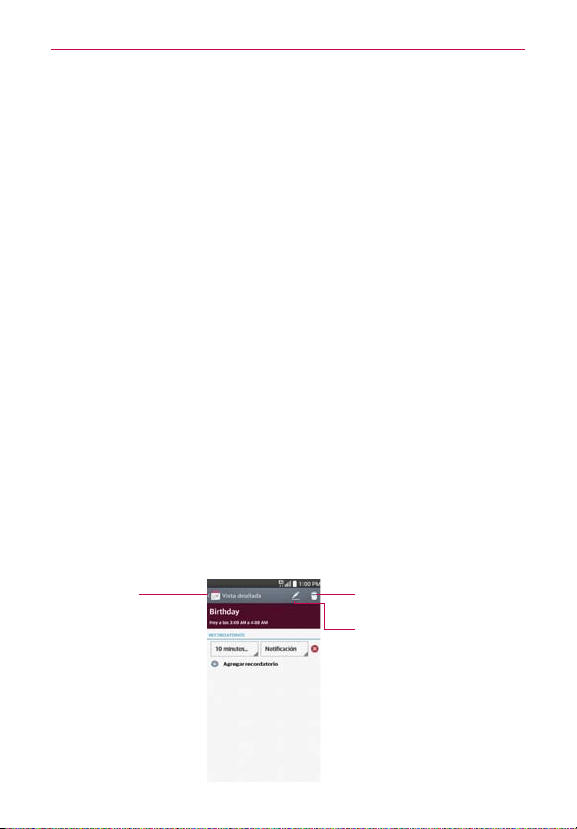
141
Tools
Time zone
sets which time zone to use for the event.
Guests
sets who is invited to the event.
Description
sets additional detailed information or notes about the
event.
Repeat
sets if the event will repeat.
Reminders
sets the reminder notification for the event.
Show me as
sets your Google status during the event.
Privacy
sets the event as Calendar default, private, or public.
5. Tap
Save
to save the event in the calendar.
Viewing Event Details
You can view more information about an event in a number of ways,
depending on the current calendar view.
To view information about an event
Days with saved calendar event(s) are indicated with text and color within
the selected calendar.
In Day, Week, or Agenda view, tap an event to view its details.
In Month view, tap a day to display the event(s) at the bottom of the
screen in Day, Week, or Agenda calendar view. Then tap an event to
view its details.
Delete Icon
Tap here to delete the event.
Edit Icon
Tap here to edit the event.
Calendar Icon
Tap here to go back
to Calendar view.
Loading ...
Loading ...
Loading ...