Loading ...
Loading ...
Loading ...
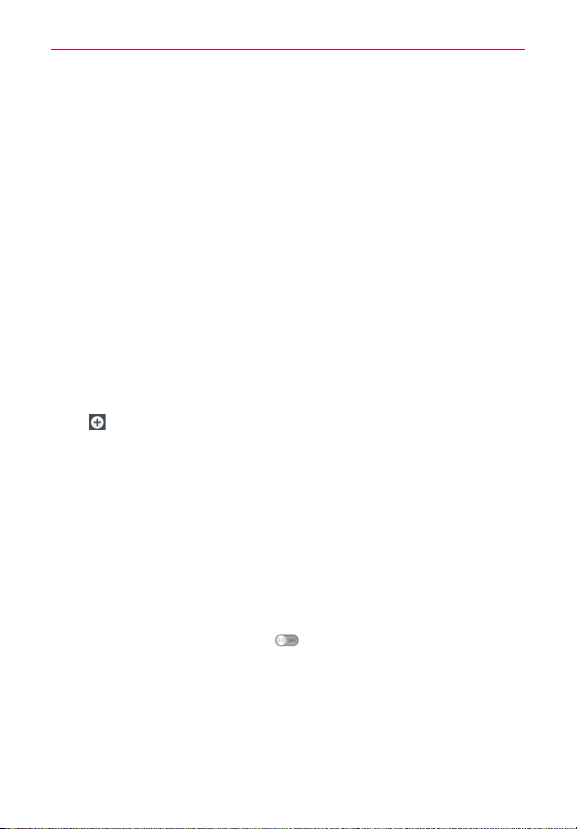
164
Settings
ADDITIONAL SETTINGS
Vibrate
: Checkmark to set the vibration for allowed calls or notifications
when Quiet mode is on.
Incoming call settings
Block incoming calls
:
Checkmark to block all incoming calls.
Allow repeated calls
: Checkmark to allow a call that is repeated within
3 minutes.
Allowed contacts list
: Designate which Contacts calls will be allowed.
Auto reply to blocked calls
: Sets how to you want to automatically
reply to blocked calls.
Help
: Displays Quiet mode help information.
Phone ringtone
Sets the ringtone for calls. You can also add a ringtone by tapping the
New
icon
at the top right corner of the screen.
Ringtone with vibration
Checkmark to set the phone to vibrate in addition to the ringtone when
you receive calls.
Incoming call vibration
Sets the incoming call vibration options. Choose from
Long Lasting
,
Rapid
,
Short repeated
,
Standard
, and
Ticktock
.
Voice notifications
Tap the
Voice notifications
switch to toggle it On or Off.
Turning this
feature on
allows your phone to announce incoming call and message
events automatically. Tap
Voice notifications
to access its settings
including checkboxes for call readout, message sender readout, and
message content readout, as well as text-to-speech output settings.
Loading ...
Loading ...
Loading ...