Loading ...
Loading ...
Loading ...
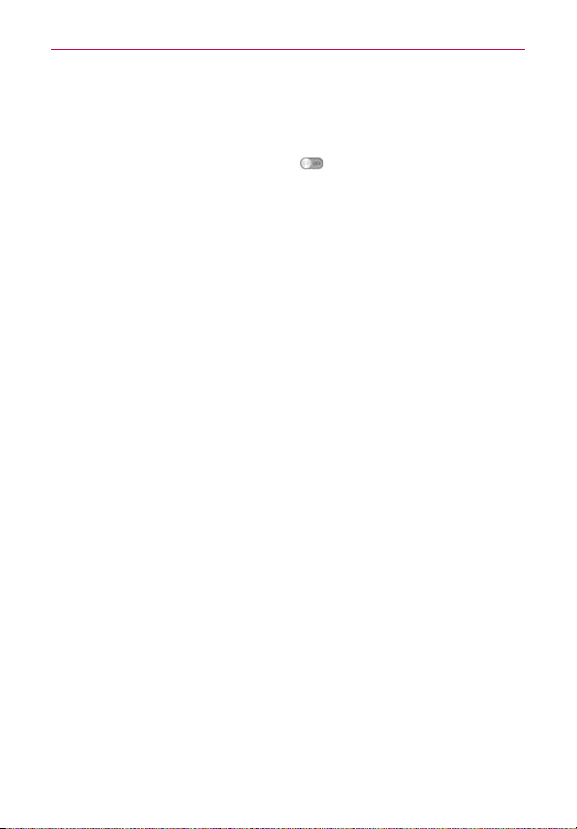
173
Settings
Location
Use the Location menu to set your preferences for using and sharing your
location when you search for information and use location-based apps,
such as Maps. Tap the
Location
switch (in the upper-right corner of the
screen) to toggle it On or Off.
Mode
:
Set the location mode from High accuracy, Battery saving and
Device sensors only.
Recent Location Request
:
List of apps that have requested to access your
location.
Location services
:
Displays Google Location Reporting.
Security
Use the Security menu to configure how to help secure your phone and its
data.
ENCRYPTION
Encrypt phone:
Allows you to encrypt the phone to keep it secure. After
encryption, a PIN or password needs to be entered each time you power
the phone on.
Encrypt SD card storage
: Enables microSD card encryption and
synchronization with previously encrypted data. You can encrypt the data
stored on the microSD card.
SIM CARD LOCK
Set up SIM card lock:
Allows you to set if you want to require a PIN to
be able to access the SIM card. And, if set, allows you to change the
PIN.
PASSWORDS
Password typing visible:
Checkmark to briefly show each character of
the password as you type so that you can see what you enter.
PHONE ADMINISTRATION
Phone administrators:
Displays the list of administrators, allowing you to
deactivate device administrators.
Loading ...
Loading ...
Loading ...