Loading ...
Loading ...
Loading ...
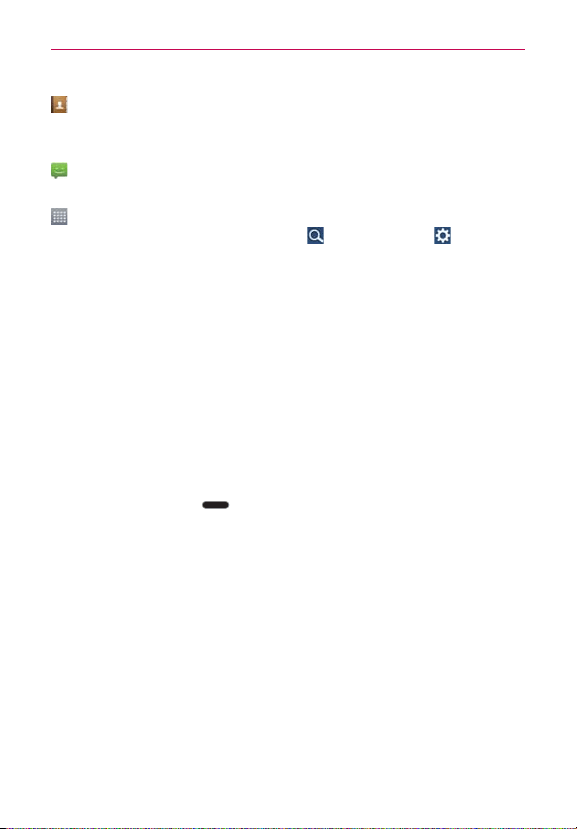
25
The Basics
: Opens the Contacts app which displays the names and numbers stored in
your phone's memory. It also provides additional tabs at the top of the
screen to access the dialpad, your Recent calls, Favorites, and Groups.
: Opens the
Messaging
application so you can send and view text and
multimedia messages.
: Opens the Apps
screen
which displays phone features and apps. It also
provides a Widget tab, a Search icon
, and an Edit icon at the top
of the screen.
Modifying the QuickTap Bar icons
You can modify the icons in the QuickTap Bar to suit your needs.
Rearrange
: Touch and hold the icon to move, then drag it to another
position in the QuickTap Bar.
Add
: Open the Apps screen, then drag the icon you want onto the
QuickTap Bar.
Delete
: Touch and hold the icon to delete, then drag it to the Remove
icon that appears at the top of the screen.
To return to the Home screen
Press the
Home Key
at any time, from any app to return to the
Home screen.
Loading ...
Loading ...
Loading ...