Loading ...
Loading ...
Loading ...
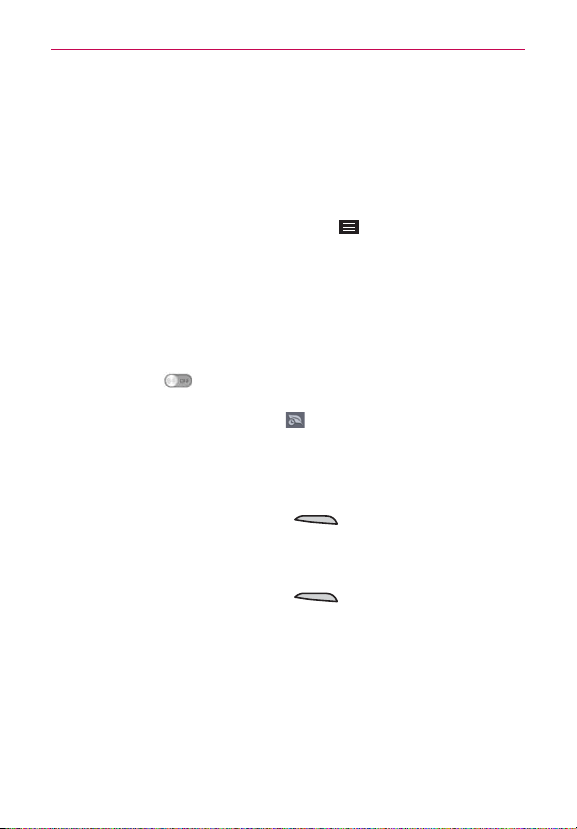
18
The Basics
Battery saver mode
Battery saver mode changes certain settings to conserve battery power
until you can recharge your phone. If you turn Battery saver mode On, it will
automatically activate when the battery charge level drops to the level you
set. If Battery saver mode is off, you’ll be prompted to turn on Battery
saver mode when the battery reaches low levels.
1. From the Home screen, tap the
Menu Key
>
System settings
>
General
tab >
Battery
>
Battery saver
>
Turn Battery saver on
.
2. Select the option you want. Choose from
Immediately
, when the charge
drops to
10%
,
20%
,
30%
, and
50%
.
3. Checkmark each battery saving item you want to include. You can set
Auto-sync, Wi-Fi, Bluetooth, Vibrate on touch, Brightness, Screen
timeout, Front touch key light, and Home button LED.
4. Tap the switch
at the top of the screen to turn it
on
.
NOTE You can also activate Battery saver mode using the Status Bar. Open the Notifications
panel, then tap the Battery saver icon
in the Quick settings to toggle it on or off.
Turning the Phone On and Off
Turning the phone on
Press and hold the
Power/Lock Key
for a couple of seconds until
the screen turns on.
Turning the phone off
1. Press and hold the
Power/Lock Key
until the Phone options
menu appears.
2. Tap
Power off
in the Phone options menu.
3. Tap
OK
to confirm that you want to turn off the phone.
Loading ...
Loading ...
Loading ...