Loading ...
Loading ...
Loading ...
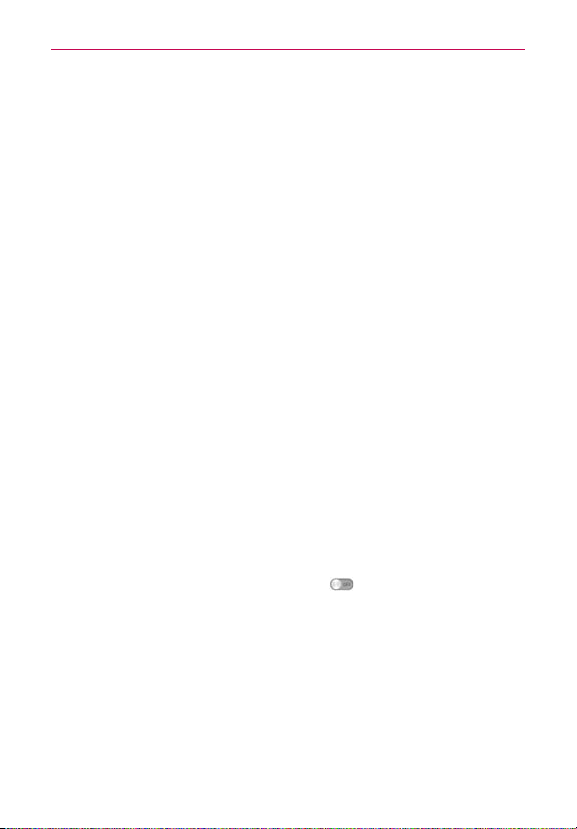
170
Settings
coordinated list of the apps as well as the amount of space they use.
Remaining memory space is grey-colored.
SD CARD
Total space
:
Displays the total amount of memory space on the microSD
card. It’s listed on a colored bar graph and in Gigabytes.
Mount/Unmount SD card
:
Mounts and unmounts the microSD card from
your phone so that you can format the card or safely remove it.
This setting is dimmed if there’s no microSD card installed, if you’ve already
unmounted it, or if you’ve mounted the microSD card on your computer.
Erase SD card
:
Permanently erases everything on the microSD card and
prepares it for use with your phone.
Battery
BATTERY INFORMATION
The Battery charge information is displayed on a battery graphic along with
the percentage of the remaining charge and its status
.
Touch the Battery charge icon to display the Battery use screen to see the
battery usage level and battery use details
.
It displays which components
and apps are using the most battery power
.
Tap one of the entries to see
more detailed information
.
Battery percentage on status bar:
Checkmark to display the battery level
percentage on the Status Bar next to the battery icon.
BATTERY SAVER
Battery saver:
Tap the Battery saver switch to toggle it On or Off. Tap
Battery
saver
to access the following settings:
TURN BATTERY SAVER ON
Turn Battery saver on
:
Sets the battery charge percent level that will
automatically turn on Battery saver. Choose from Immediately, 10%
battery, 20% battery, 30% battery, and 50% battery.
BATTERY SAVING ITEMS
Auto-sync:
Checkmark to turn off Auto-sync when Battery saver is
activated.
Loading ...
Loading ...
Loading ...