Loading ...
Loading ...
Loading ...
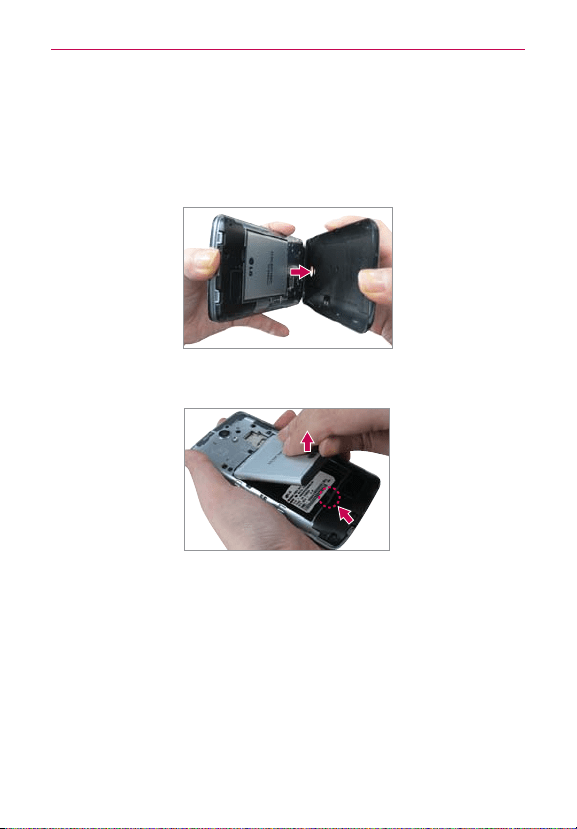
13
The Basics
Removing the Battery and SIM Card
Removing the battery
1.
Turn the phone off and insert your fingernail in the USB/Charging Port at the
bottom of the phone, then gently pull the back cover off to remove it.
2. Use the fingertip cutout at the bottom of the battery compartment to lift the
battery out.
Loading ...
Loading ...
Loading ...