Loading ...
Loading ...
Loading ...
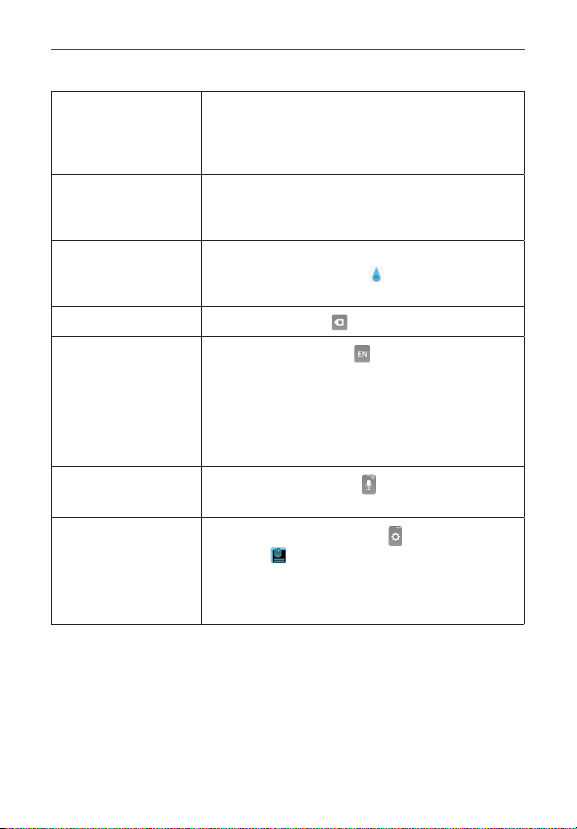
33
The Basics
Highlight text
Double-tap a word to highlight it. To highlight a
range of text, double-tap a word, then drag the
blue highlight markers to highlight the text you
want.
Cut or copy selected
text
Highlight the desired text, then tap Cut, Copy,
or Select all in the action box displayed above
the highlighted text.
Paste cut or
copied text
Tap the location where you want to paste the
text, then tap the marker
. Tap Paste in the
action box that appears.
Delete a character
Tap the Delete Key
.
Language toggle
Tap the
Language Key
to toggle between the
languages you set in the Input language and
type menu. Touch and hold this key to modify
your language settings.
NOTE This key is only available when multiple languages have
been enabled for text entry.
Entering text by
voice
Tap the
Voice input Key
(Google voice typing
must be enabled).
Accessing the Clip
Tray
Touch and hold the
Settings
, then tap the
Clip
Tray
icon .
NOTE The Keyboard Settings key is the default option for the
LG Keyboard. If you select the Voice input option, the
chosen key will be displayed instead.
Loading ...
Loading ...
Loading ...