Loading ...
Loading ...
Loading ...
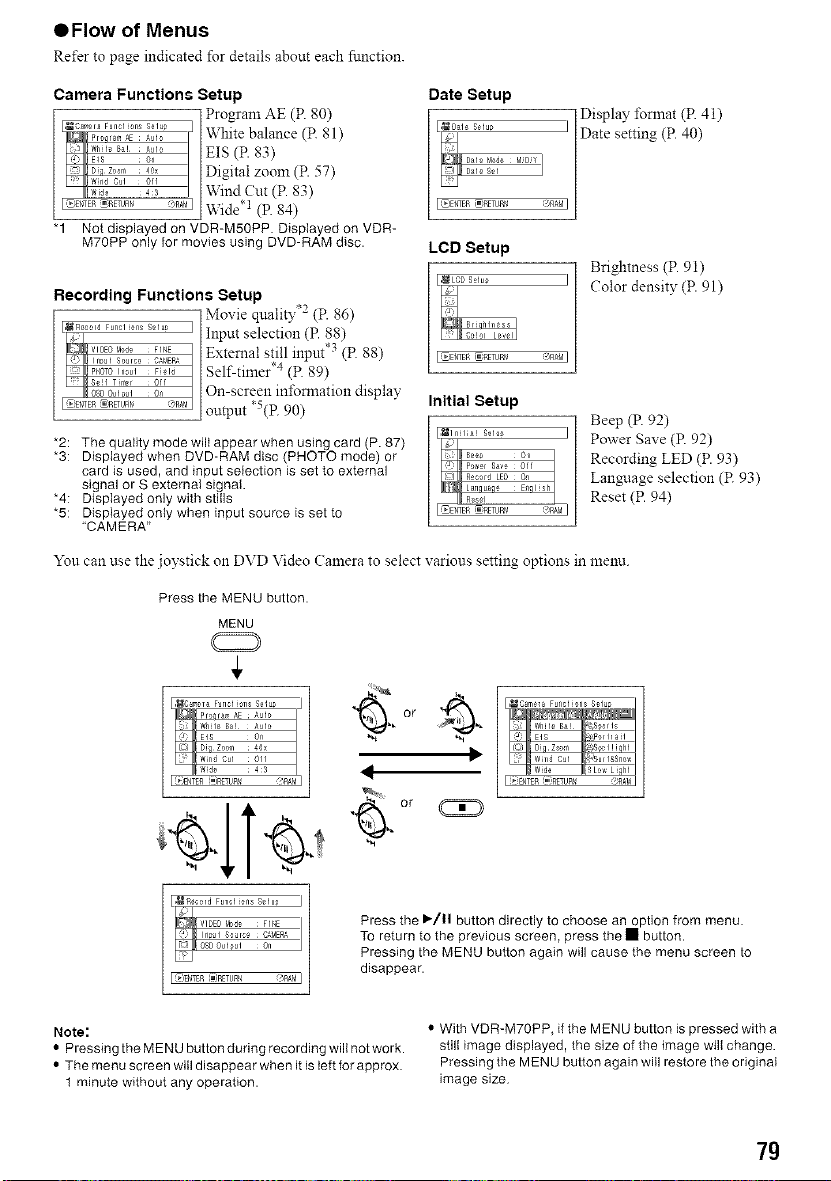
OFIow of Menus
Refer to page indicated for details about each function.
Camera Functions Setup
Program AE (P. 80)
,UC_,,*._F,o_.Fu,_I_°"__,.1os°1"_White balance (R 81)
wh_B_E_S _'_°On EIS (P. 83)
D_z..... ;ax Digital zoom (P. 57)
W_d Oui Off
_ 43 Wind Cut (P. 83)
I ®EtchER'__ETL_r_ ,RA!aWide* 1 (p. 84)
"1 Not displayed on VDR-M50PP. Displayed on VDR-
M70PP only for movies using DVD-RAMdisc.
Recording Functions Setup
Movie quality .2 (P. 86)
NR_0o,dF_,01_,, sol,_ / Input selection (P. 88)
• • "3
vl_0t_b_ nr_E Exten:tal still input = (P. 88)
In_ul Source Ckf_E£,%
PHOVO_n_u_F_ Self-timer .4 (P. 89)
S_!I Trfof 0If
o, On-screen infomlation display
I ,_EtI%ER_:,RETUe_ "/qAbl output *5(p. 90)
*2: The quality mode will appear when using card (P. 87)
*3: Displayed when DVD-RAM disc (PHOTO mode) or
card is used, and input selection is set to external
signal or S external signal.
*4: DispIayed only with stills
*5: Displayed only when input source is set to
"CAMERA"
Date Setup
I_IENffE_ _RETURr/ (@RAMI
LCD Setup
I_EtY_EP _RETURr/ (_RAMI
Initial Setup
] Display forlnat (P. 41)
I| Date setting (P. 40)
/
Brightness (R 91)
I Color density (P. 91)
Beep (R 92)
Power Save (P 92)
Recording LED (R 93)
Lan#iage selection (R 93)
Reset (R 94)
You can use the joystick on DVD Video Camera to select various setting options in meim.
Press the MENU button.
MENU
Pro ram AE kul° | or
WHle Be! kul° / _
EIS 0,
Difl Zo_r 46x
Wild Cul Off_4:3 _di
/
I,
Press the I_-/11 button directly to choose an option from menu.
To return to the previous screen, press the • button.
Pressing the MENU button again will cause the menu screen to
disappear.
Note:
• Pressing the MENU button during recording will not work.
• The menu screen will disappear when it is left for approx.
1 minute without any operation.
• With VDR-M70PP, if the MENU button is pressed with a
still image displayed, the size of the image will change.
Pressing the MENU button again will restore the original
image size
7g
Loading ...
Loading ...
Loading ...