Loading ...
Loading ...
Loading ...
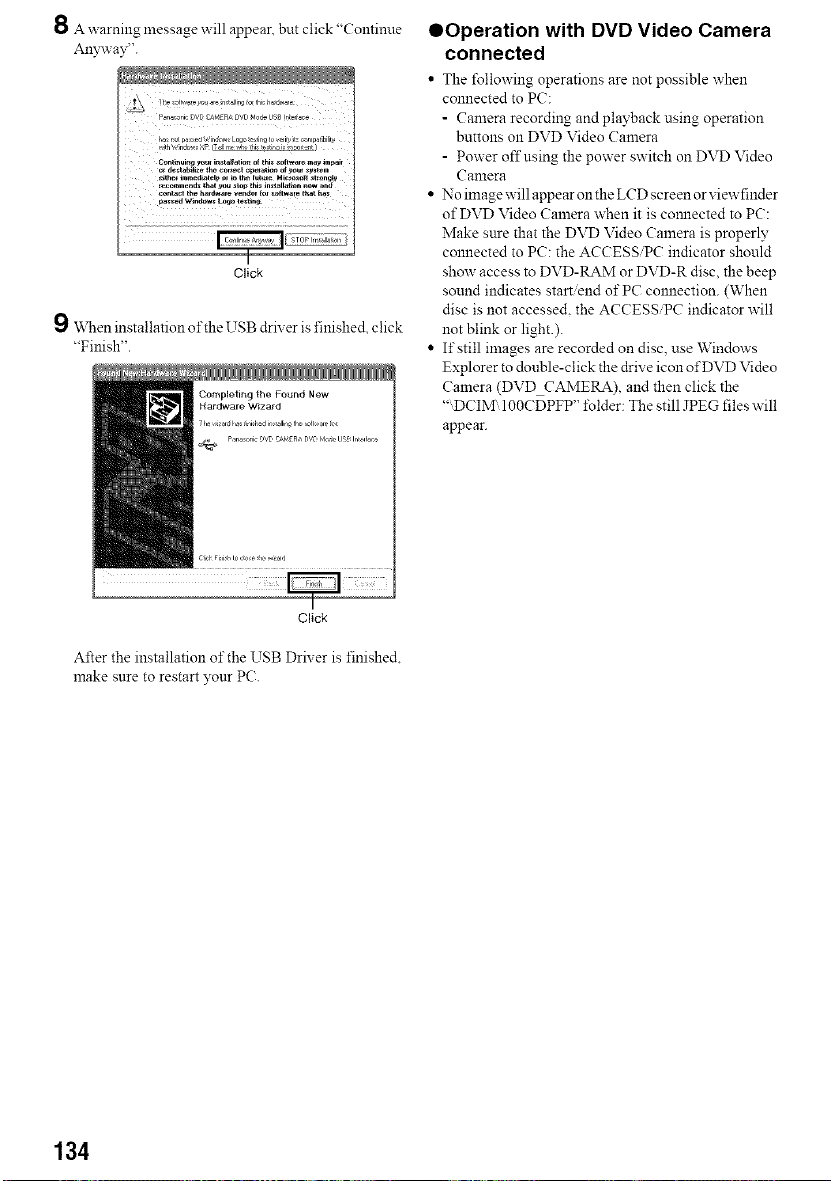
8 A warning message will appear, but click "Continue
Anywav".
I
Click
111V_Neninstallation of the USB diner is finished, click
"Finish".
QOperation with DVD Video Camera
connected
• The following operations are not possible when
connected to PC:
- Camera recording and playback using operation
buttons on DVD Video Camera
- Power offusing the power switch on DVD Video
Camera
• No image will appear on the LCD screen or viewfinder
of DVD Video Camera ,,','hen it is com_ected to PC:
Make sure that the DVD Video Camera is properly
connected to PC: the ACCESS/PC indicator should
show access to DVD-RAM or DVD-R disc, the beep
sound indicates start/end of PC connection. (When
disc is not accessed, the ACCESS/PC indicator ````'ill
not blink or light.).
• If still images are recorded on disc, use Windows
Explorer to donble-click the drive icon of DVD Video
Camera (DVD CAMERA), and then click the
"DCIM IOOCDPFP" lblder: The still JPEG files will
appear.
I
Click
After the installation of the USB Diner is finished.
make sure to restart }'our PC.
134
Loading ...
Loading ...
Loading ...