Loading ...
Loading ...
Loading ...
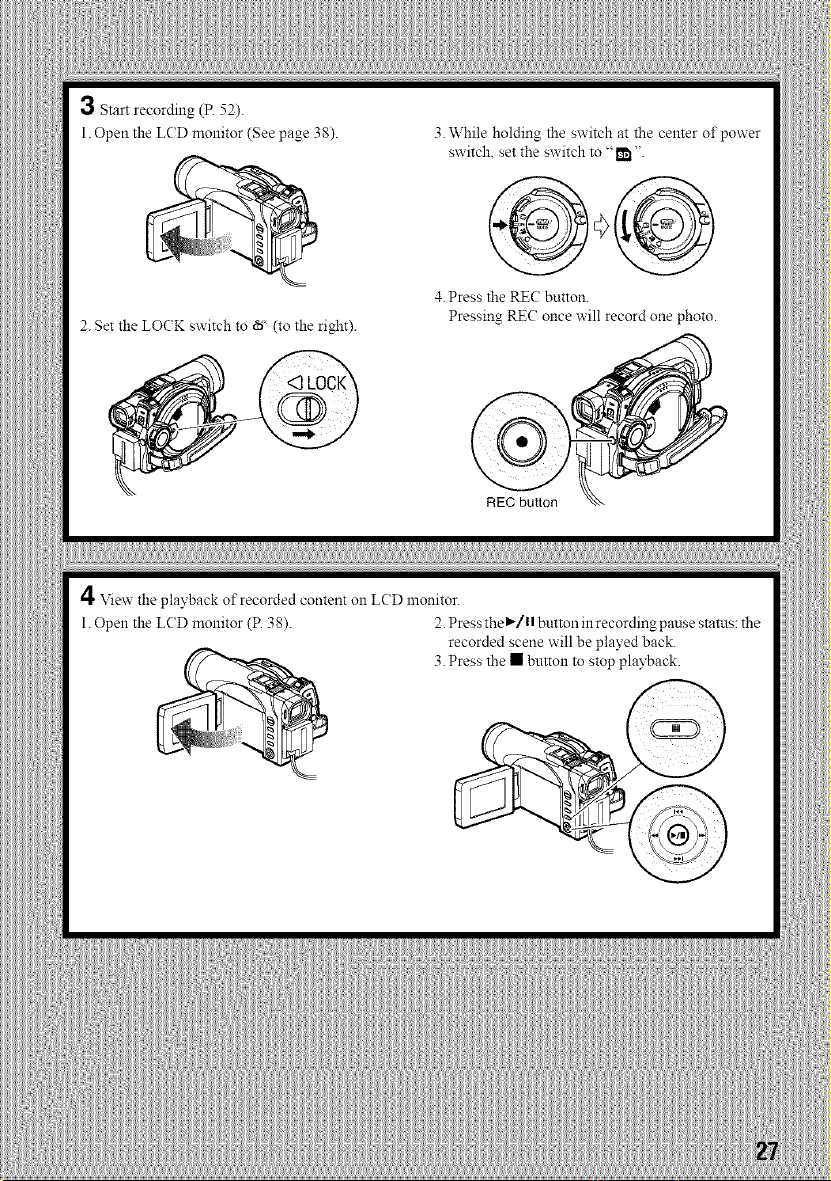
3 Startrecording(R52).
1.OpentheLCDmonitor(Seepage38).
2.SettheLO(K switch to _' (to the right).
3. While holding the switch at the center of power
switch, set the switch to "1_ ".
4. Press the REC button.
Pressing REC once will record one photo.
REC button
4 View the playback of recorded content on LCD monitor.
1. Open the LCD monitor (P. 38). 2.Press the'/ button in recording pause status: the
recorded scene will be played back.
3. Press the • button to stop playback.
Loading ...
Loading ...
Loading ...