Loading ...
Loading ...
Loading ...
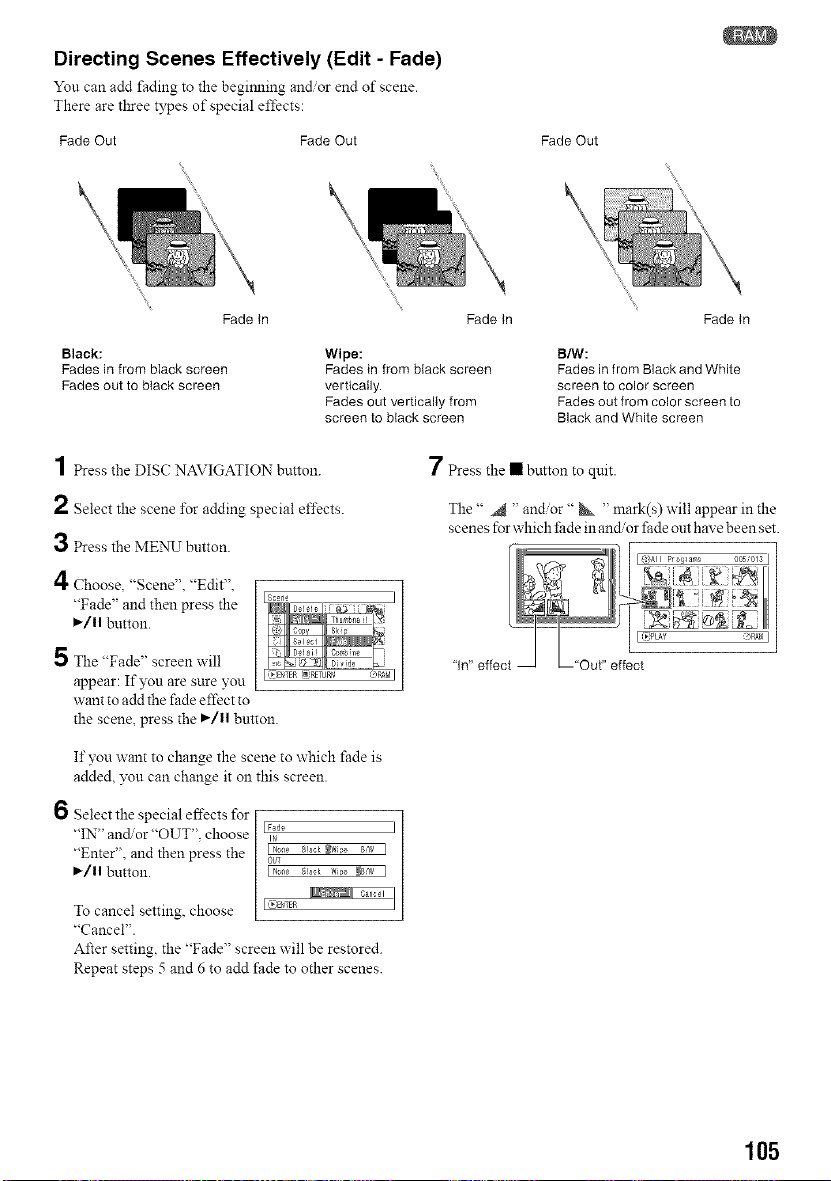
Directing Scenes Effectively (Edit - Fade)
Yon can add thdmg to the begimling andor end of scene.
There are three types of special effects:
Fade Out Fade Out Fade Out
Fade In
Black:
Fades in from black screen
Fades out to btack screen
Fade In
Wipe:
Fades in from black screen
vertically.
Fades out vertically from
screen to black screen
Fade In
B/W:
Fades in from Black and White
screen to color screen
Fades out from color screen to
Black and White screen
1 press the DIS(: NAVIGATION button.
2 Select the scene *br adding special effects.
3 press the MENU button.
/I
Choose, "Scene". "Edit".
"Fade" and then press the
I_/11button.
5 The "Fade" screen will
appear: If you are sure you
want to add the fade effect to
5 ¸, C_ ii_ ]
I (_BgTER _:RETURN (<'_,M I
the scene, press the ,/11 button.
If you want to change the scene to which fade is
added, _u can change it on this screen.
6 Select the special effects for
"IN" andor "OUT". choose
"Enter". and then press the
I_/11 button.
To cancel setting, choose
"Cancel".
After setting, the "Fade" screen will be restored.
Repeat steps 5 and 6 to add fade to other scenes.
IFade
IP
OUT
L_B'_FR
7 Press the • button to quit.
The" _ ' andor" _ ' mark(s) will appear in the
scenes for which lhde in andor thde out have been set.
E }All Progtars 00U013 ]
105
Loading ...
Loading ...
Loading ...