Loading ...
Loading ...
Loading ...
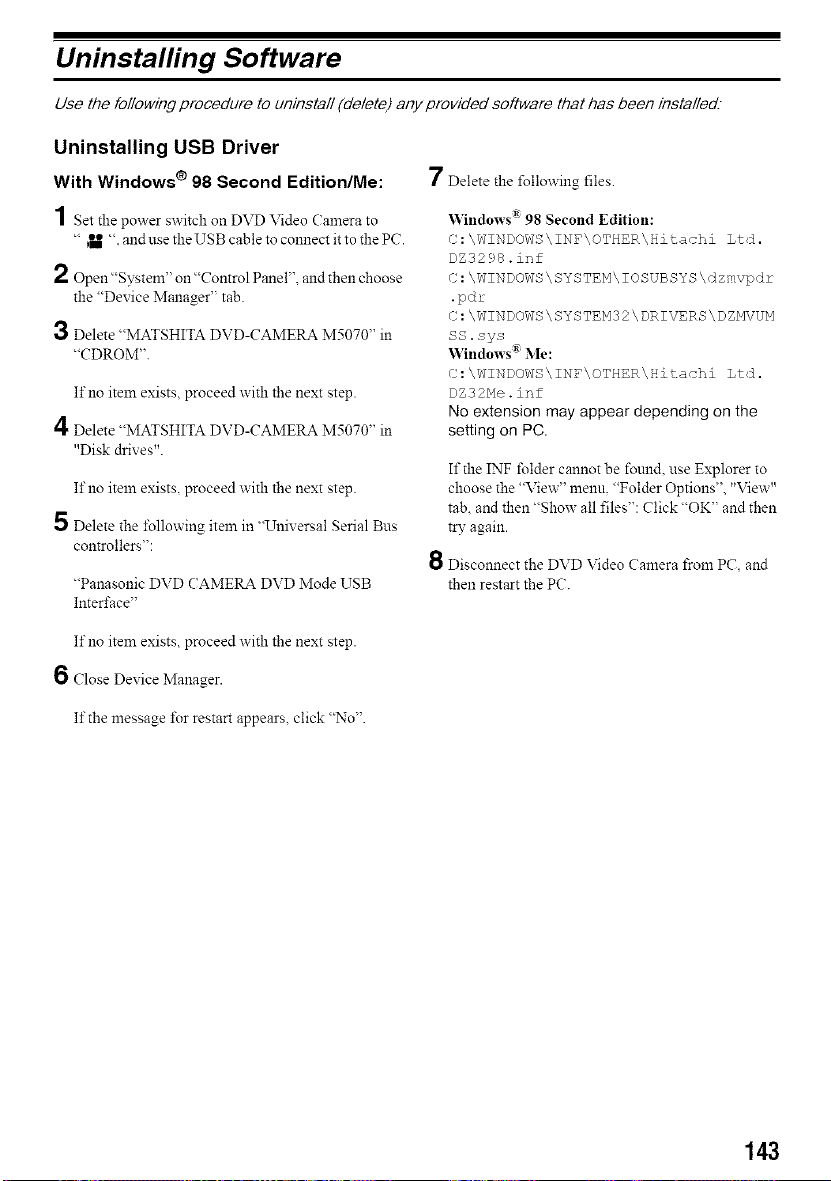
Uninstalfing Software
Use the following procedure to uninstall (delete) any provided software that has been installed-
Uninstalling USB Driver
With Windows® 98 Second Edition/Me:
1 Set the power switch on DVD Video Camera to
" JU 't and use the USB cable to connect it to the PC.
2 Open "System" on "Control Panel'L and then choose
the "Device Manager" tab.
3 Delete "MATSHITA DVD-CAMERA M5070" in
"CDROM".
If no item exists, proceed with the next step.
4 Delete "MATSHITA DVD-CAMERA M5070" in
"Disk drives".
If no item exists, proceed with the next step.
5 Delete the lbllowing item in "Universal Serial Bus
controllers":
"Panasonic DVD (AMERA DVD Mode USB
Interface"
7 Delete the following files.
Windows "_ 98 Second Edition:
C : \WINDOWS\INF\OTHER\Hi_achi Ltd.
DZ3298.inf
C : \WINDOWS \ SYSTEM\ IOSUBSYS \ dzmvpdr
• pdr
C: \WINDOWS \ SYSTEM32 \ DRIVERS \ DZHVUM
SS. sys
\'_]ndows ® Me:
C : \WINDOWS\INF\OTHER\Hi_achi Ltd.
DZ32He. inf
No extension may appear depending on the
setting on PC.
If the INF folder cannot be found, use Explorer to
choose the "View" menu. "Folder Options", "View"
tab. and then "Show all files": Click "OK" and then
try again.
Disconnect the DVD Video Camera from PC, and
then restart the PC.
If no item exists, proceed with the next step.
6 Close Dexice Manager.
If the message lbr restart appears, click "No".
143
Loading ...
Loading ...
Loading ...