Loading ...
Loading ...
Loading ...
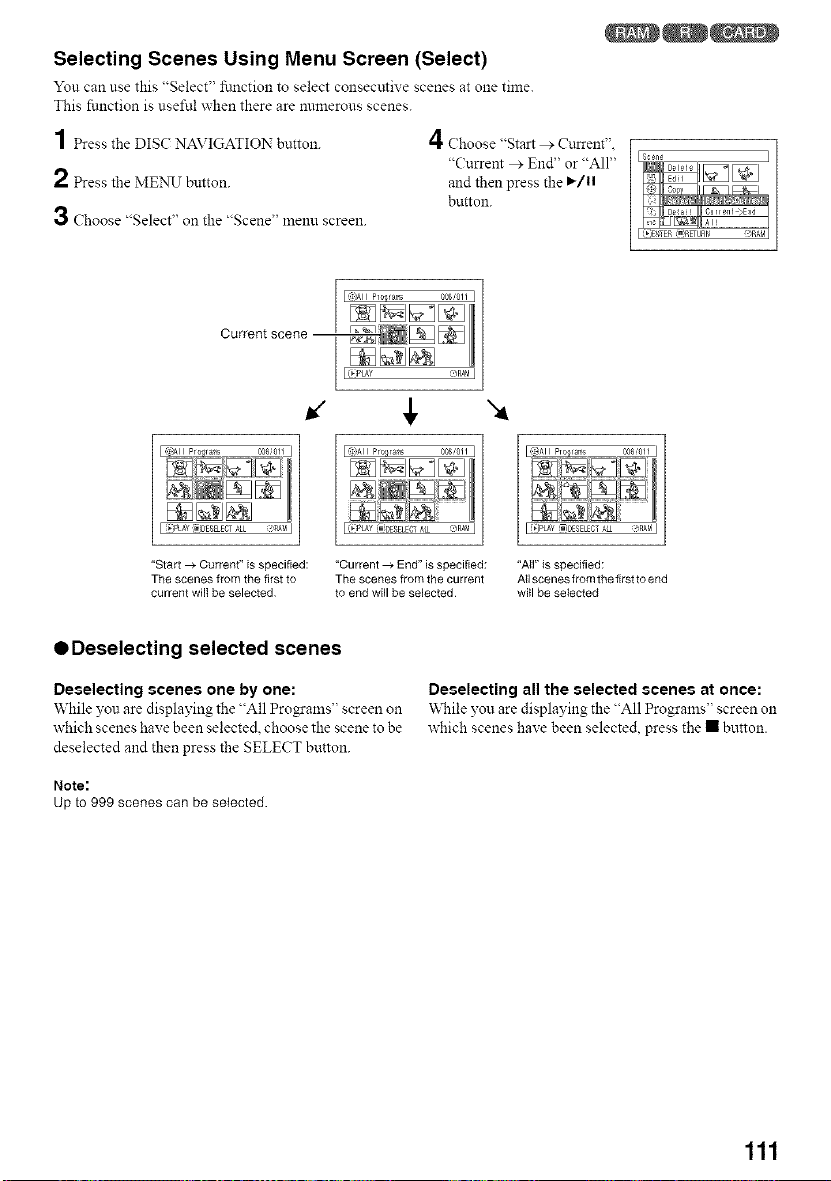
Selecting Scenes Using Menu Screen (Select)
Yon can use this "Select' ftmction to select consecutive scenes at one time.
This function is useful when there are numerous scenes.
1 Press the DIS( NAVIGATION button.
2 Press the MENU button.
3 Choose "Select" on the "Scene" menu screen.
4Choose "Start > Cturent",
"Current > End" or "All"
and then press the I_/11
button.
sc-_n_
Current scene --
"Start _ Current" is specified:
The scenes from the first to
current wilt be selected
,I,
I }All Pro_rae_ 008/011 I
I_PLAy _DESELEG_ALL @RAP,II
"Current _ End" is specified:
The scenes from the current
to end will be selected
"4
U_jPLAY IDESELEOTA/$ "_,nA_1]
"All" iS specified:
All scenes from the first to end
will be selected
ODeselecting selected scenes
Deselecting scenes one by one:
While you are displayingthe "All Progams" screen on
which scenes have been selected,choose the scene tobe
&selected and then press the SELECT button.
Note:
Up to 999 scenes can be selected.
Deselecting all the selected scenes at once:
"v\Nile you are displaying the "All Programs" screen on
which scenes have been selected, press the • button.
111
Loading ...
Loading ...
Loading ...