Loading ...
Loading ...
Loading ...
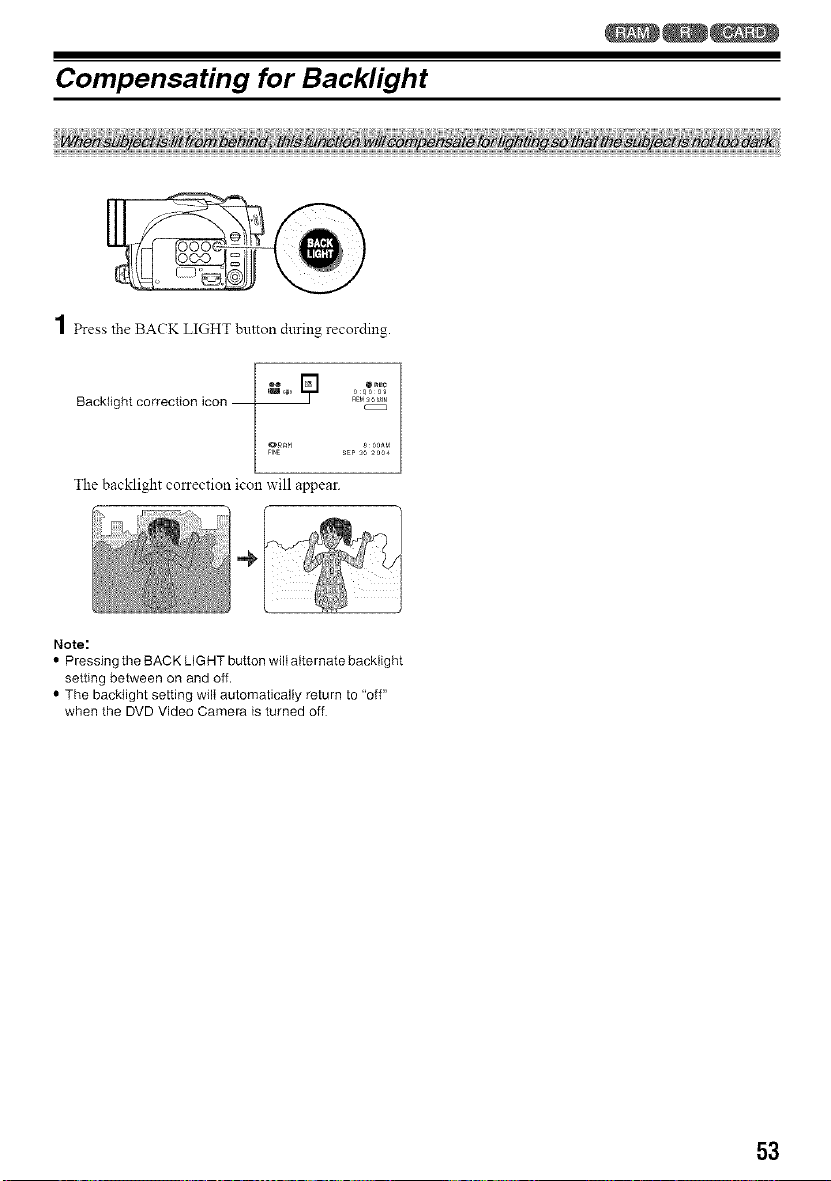
Compensating for Backlight
1 Press the BACK LIGHT button during recording.
Backlight correction icon RE_30_.
_RRH S 00_r_
SEP3O_004
The back]ight correction icon wi]] appear.
Note:
• Pressing the BACK LIGHT button will alternate backlight
setting between on and off.
• The backiight setting will automatically return to "off"
when the DVD Video Camera is turned off
53
Loading ...
Loading ...
Loading ...