Loading ...
Loading ...
Loading ...
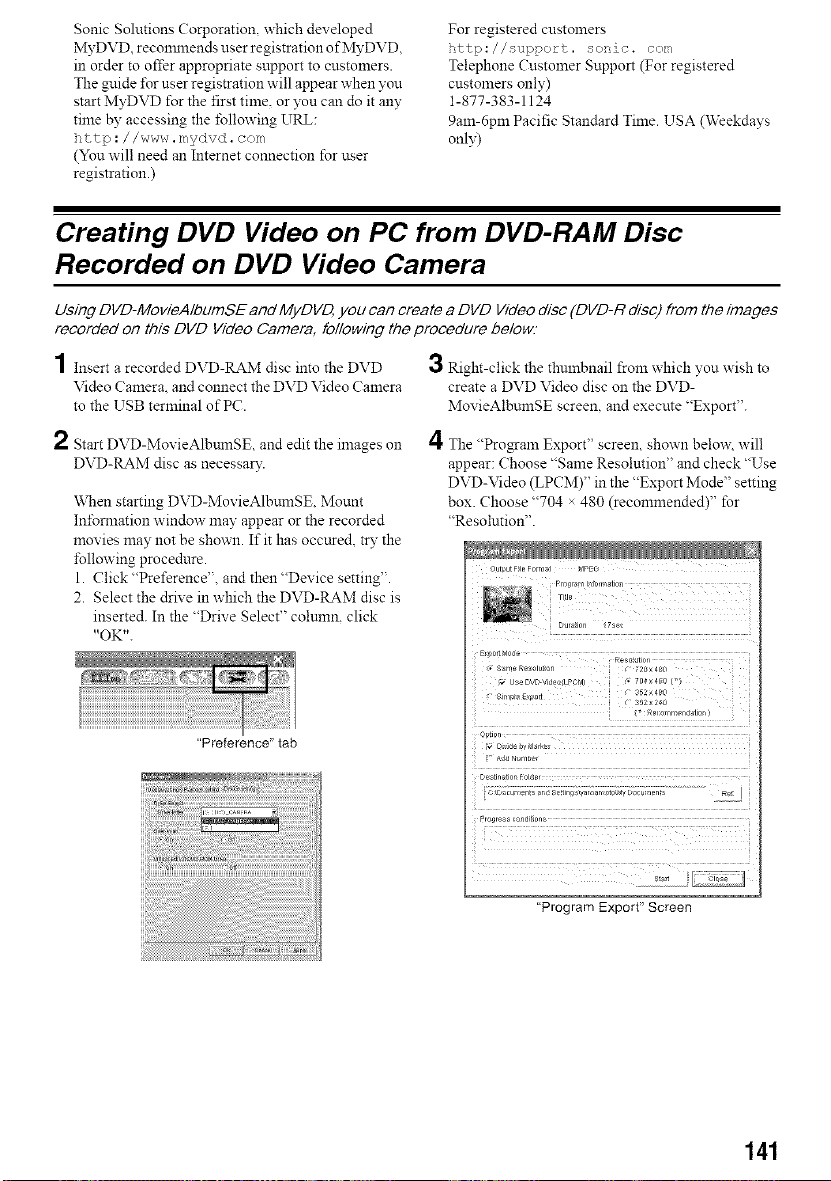
Sonic Solutions (orporation, which developed
MyDVD, recommends user registration of MyDVD,
in order to offer appropriate support to customers.
The guide *br user registration will appear when you
start MyDVD for the first tin'le, or yon can do it any
time by accessing the following URL:
h_tp : //www. mydvd, com
(You will need an Internet connection for user
registration.)
For registered custon'lers
http://support, sonic, com
Telephone Customer Support (For registered
customers only)
1-877-383-1124
9aln-6pm Pacific Standard Time. USA (Weekdays
only)
Creating DVD Video on PC from DVD-RAM Disc
Recorded on DVD Video Camera
Using DVD-MovieAIbumSE and MyDVD, you can create a DVD Video disc (DVD-R disc) from the images
recorded on this DVD Video Camera, following the procedure below.
4
/ Insert a recorded DVD-RAM disc into the DVD
Video Camera, and connect the DVD Video Camera
to the USB terminal of PC.
2 Start DVD-MovieAlbumSE, and edit the in'lages on
DVD-RAg/I disc as necessary.
"v\'hen starting DVD-MovieAlbumSE, Mount
Infomlation window may appear or the recorded
movies may not be shown. If it has occttred, try the
following procedure.
1. Click "Preference", and then "Device setting".
2. Select the drive in which the DVD-RAM disc is
inserted. In the "Drive Select" colunm, click
"OK".
"Preference" tab
3 Right-click the thulnbnail from which you wish to
create a DVD Video disc on the DVD-
MovieAlbumSE screen, and execute "Export".
4 The "Program Export" screen, shown below, will
appear: Choose "Same Resolntion" and check "Use
DVD-Video (LPCM)" in the "Export Mode" setting
box. Choose "704 × 480 (recommended)" for
"Resolution".
• 5_e r_p_out,_n
D_st ra_on _o[_Pr
"Program Export" Screen
141
Loading ...
Loading ...
Loading ...