Loading ...
Loading ...
Loading ...
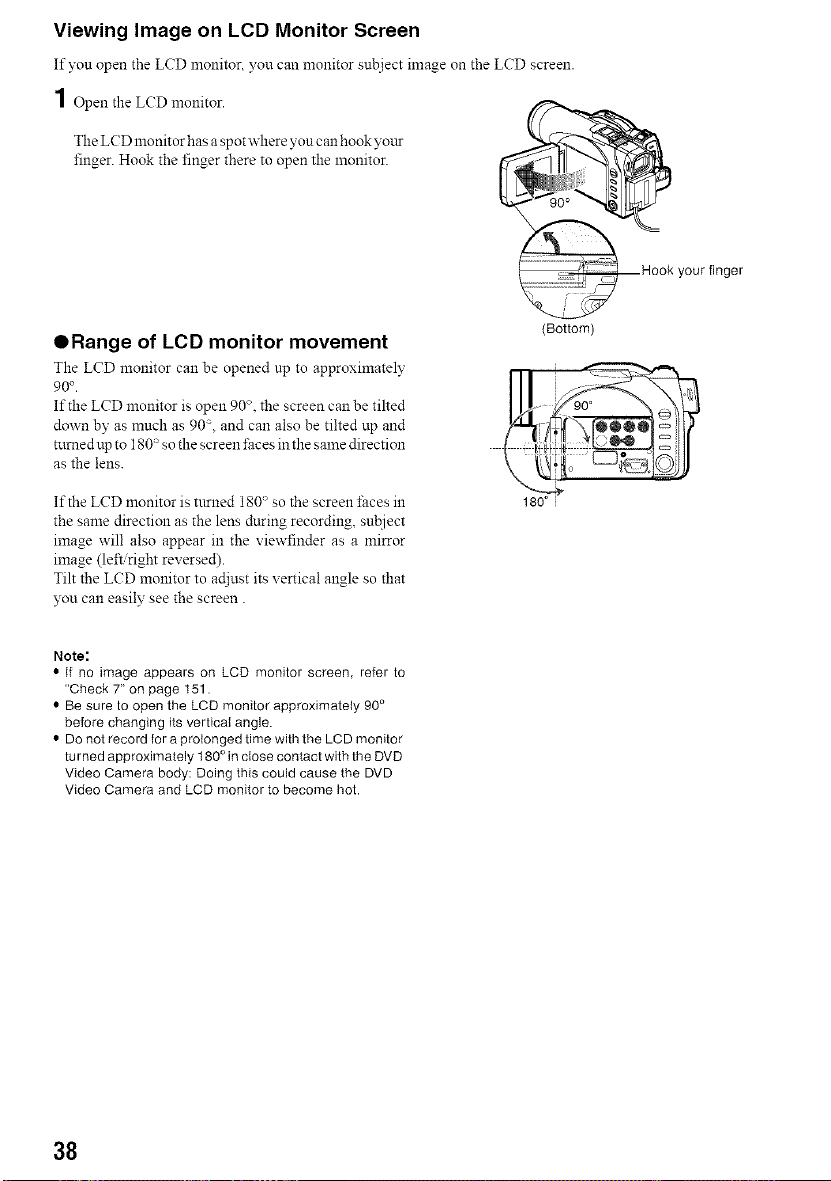
Viewing Image on LCD Monitor Screen
If you open the LCD monitor yon can monitor subject image on the LCD screen.
1 Open the LCD monitor.
The LCD monitor has a spot ,,,,'hereyon can hook yo_.tr
finger. Hook the finger there to open the monitor.
your finger
ORange of LCD monitor movement
The LCD monitor can be opened up to approximately
90 °
If the LCD monitor is open 90". the screen can be tilted
down by as much as 90, and can also be tilted up and
turned up to 180 _so the screen l;aces in the same direction
as the lens.
If the LCD monitor is turned 180 _so the screen t;aces in
the same direction as the lens during recording, subject
image will also appear in the viewfinder as a mirror
image (left/right reversed).
Tilt the LCD monitor to adjust its vertical angle so that
you can easily see the screen.
(Bottom)
Note:
• If no image appears on LCD monitor screen, refer to
"Check 7" on page 151.
• Be sure to open the LCD monitor approximately 90°
before changing its verticat angle.
• DO not record for a prolonged time with the LCD monitor
turned approximately 180 ° in close contact with the DVD
Video Camera body: Doing this could cause the DVD
Video Camera and LCD monitor to become hot.
38
Loading ...
Loading ...
Loading ...