Loading ...
Loading ...
Loading ...
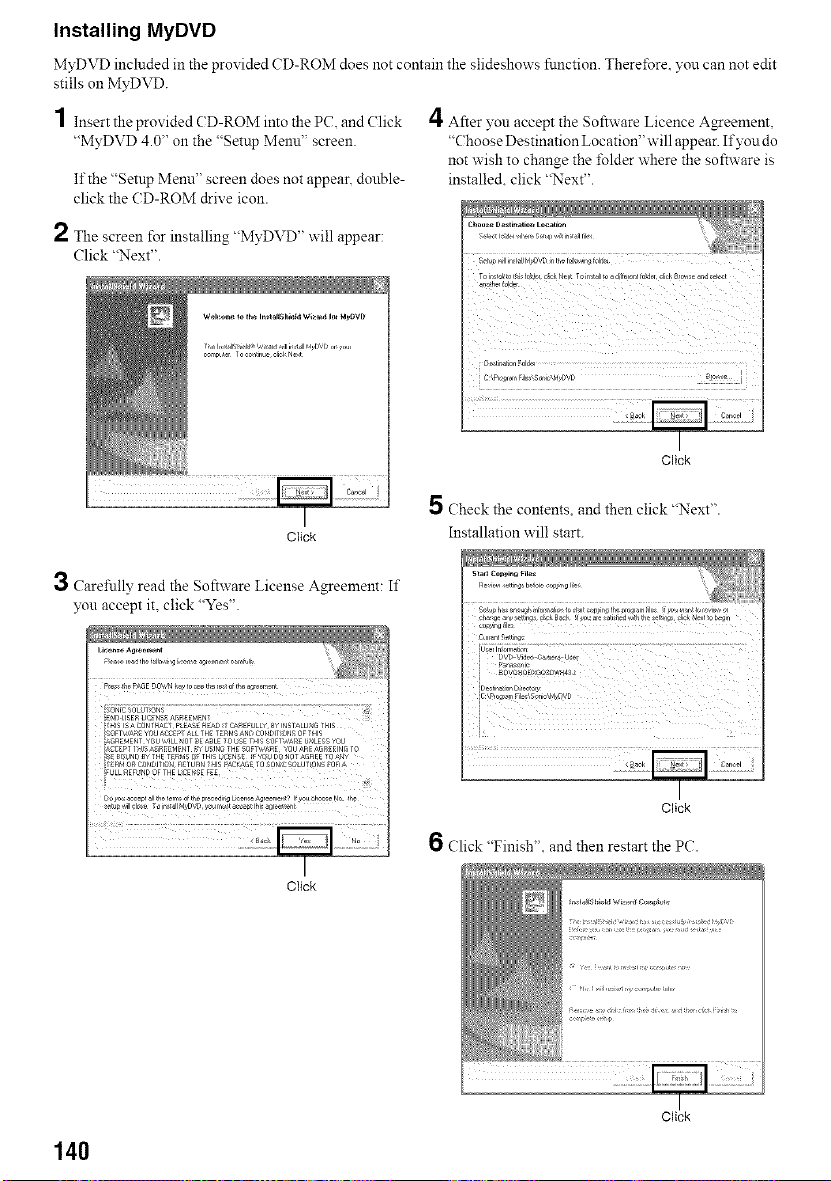
Installing MyDVD
MyDVD included in the provided CD-ROM does not contain the slideshows fnnction. Therefore _,'oncan not edit
stills on MyDVD.
1 Insert the prox ided CD-ROM into the PC. and Click
"MyDVD 4.0" on the "Setup Menu" screen.
If the "Setup Menu" screen does not appear, double-
click the CD-ROM drive icon.
4 After you accept the Software Licence Ageement,
"Choose Destination Location" will appear. If you do
not wish to change the folder where the software is
installe& click "Next".
2 The screen for installing "MyDVD" will appear:
Click "Next".
Click
3 Carefully read the Software License Agreement: If
you accept it. click "Yes".
I
Click
Check the contents, and then click "Next".
Installation will start.
Click
Click
Chck "Flnlsh" and then restart the PC
140
Click
Loading ...
Loading ...
Loading ...