Loading ...
Loading ...
Loading ...
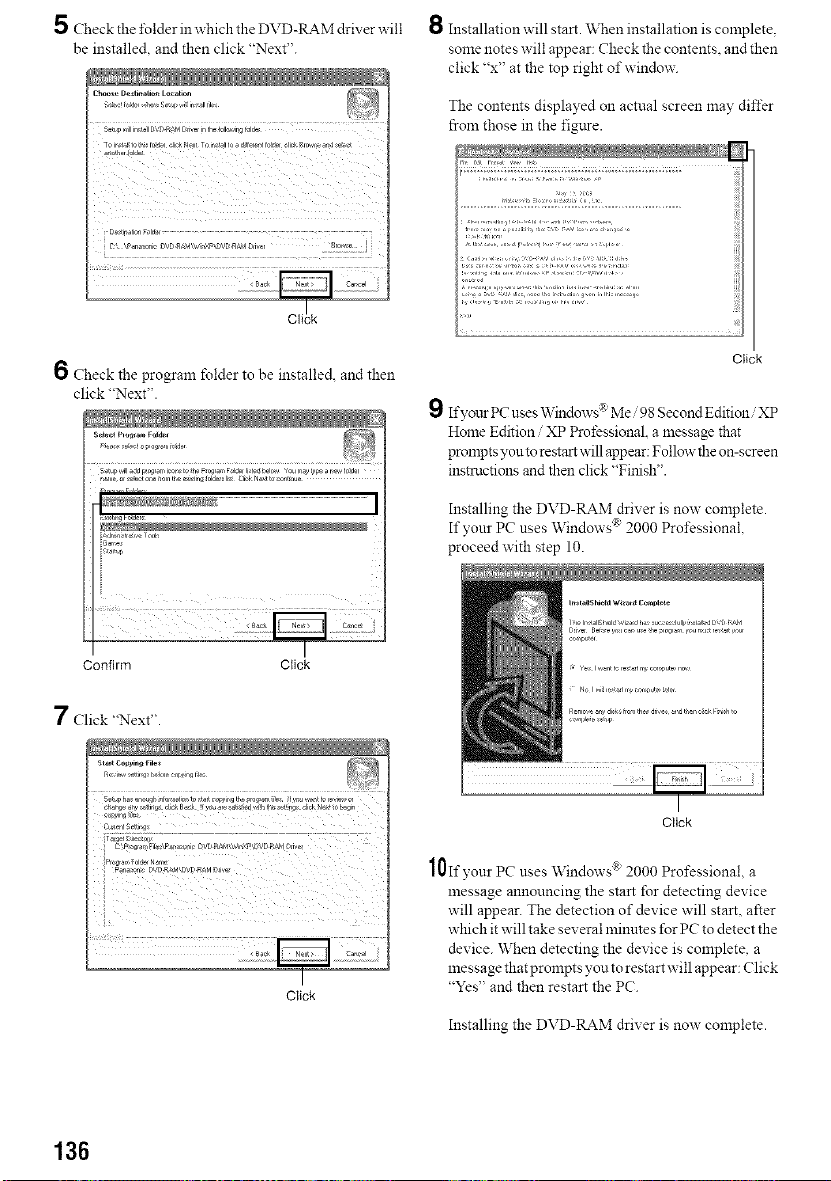
5 Check the l\_Ider in which the DVD-RAM driver,,,,,ill
be installed, and then click "Next".
i_ i _ _i i_ ii_ _ii ii i i _
i 2::::::::::: i
Cli]ck
Check the program folder to be installe& and then
click "Next".
P ,,s,, r_,t _ _,,, <_r,fJr
S_tup _ill _d p/ogr_F- ice_ t_ he p_ogr_ Fd_er te_ .helo_J YOU m_y ty_ _ r_ f_d_r
t_arne or N_et one Norr tl_ _tin_lDld I{ Clel Natto onlmue
'nnnm Fhirr
_1tlr_g_v_ers
Installation will start. When installation is colnplete.
some notes ',','ill appear: Check the contents, and then
click "x" at the top right of window.
The contents displayed on actual screen 1nay differ
from those in the figttre.
,,i i_i<,,
,,, ,, i,: ....... ,,1 1, 1,,,, -,, , ....
i
Click
Ifyo_zr PC uses Windows _ Me 98 Second Edition XP
Home Edition XP Professional. a message that
prompts you to restart v, ill appear: Follow the on-screen
insmlctions and then click "Finish".
Installing the DVD-RAM dri', er is now complete.
If your PC uses Windows 2000 Professional
proceed with step 10.
Confirm Click
7 Click "Next".
Fk* i,_v _tti, s0 I,/Ol :ul>S_l9fR
Cu_,entSett_ i
Click
Click
10If your PC uses Windows :_2000 Professional. a
message announcing the start for detecting device
will appear. The detection of device will start, after
which it will take several minutes for PC to detect the
device. When detecting the device is complete, a
me ssage that prompts you to restart will appear: (:lick
"Yes" and then restart the PC.
Installing the DVD-RAM dri', er is now complete.
136
Loading ...
Loading ...
Loading ...