Loading ...
Loading ...
Loading ...
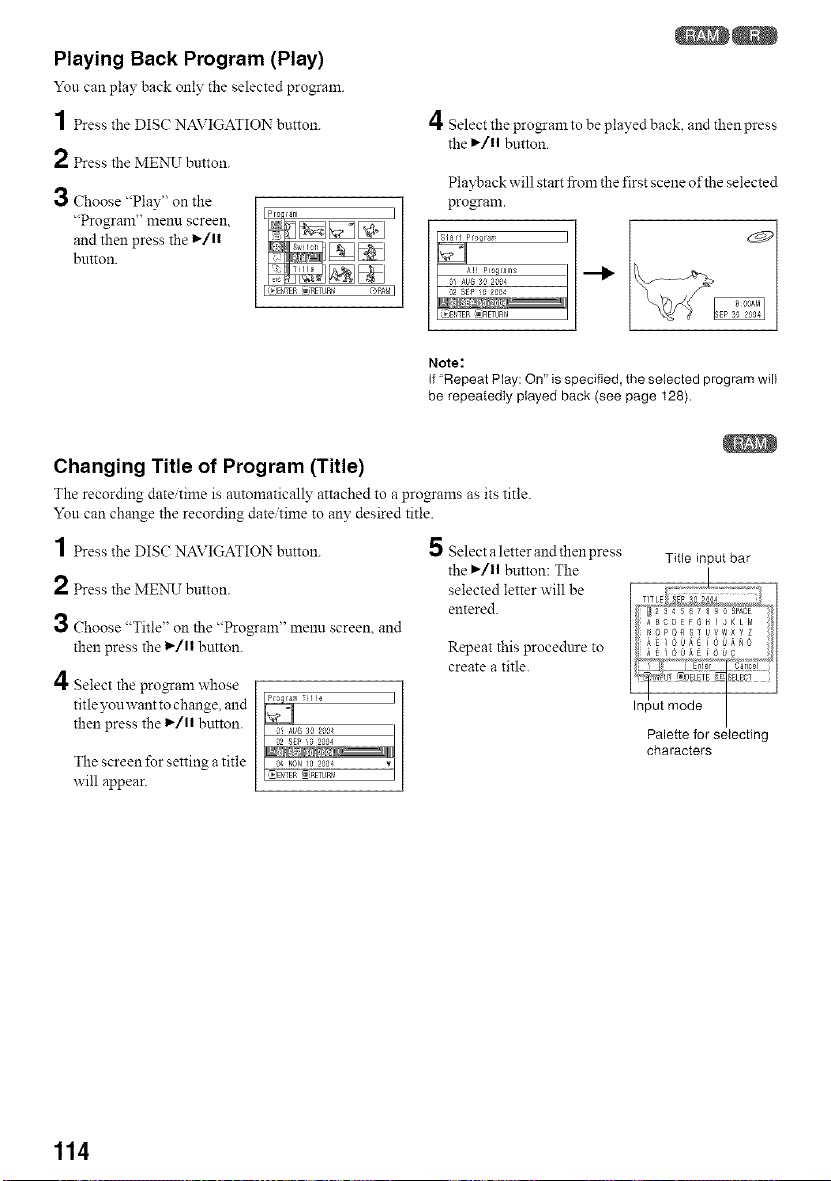
Playing Back Program (Play)
Yon can play back o1113"the selected program.
1 Press the DISC: NAVIGATION button.
2 Press the MENU button.
3 Choose "Play" on the
"Program" menu screen,
and then press the l_/ll
button.
4 Select the pro_am to be played back, and then press
the ,/11 button.
Playback will start from the first scene of the selected
program.
Note:
If "Repeat Play: On" is specified, the selected program will
be repeatedly played back (see page 128).
Changing Title of Program (Title)
The recording date time is automatically attached to a programs as its title.
You can change the recording date/time to any desired title.
1 Press the DISC NAVIGATION button.
2 Press the MEN_J button.
3 Choose "Title" on the "ProgTam" menl.l screen, and
then press the 1_/11 button.
4 Select the progam whose
title youwant to change, and I
then press the 1_/1| button.
The screen for setting a title
will appear.
5 Select a letter and then press
the I_/ll button: The
selected letter will be
entered.
Repeat this procedure to
create a title.
Title input bar
Palette for selecting
characters
114
Loading ...
Loading ...
Loading ...