Loading ...
Loading ...
Loading ...
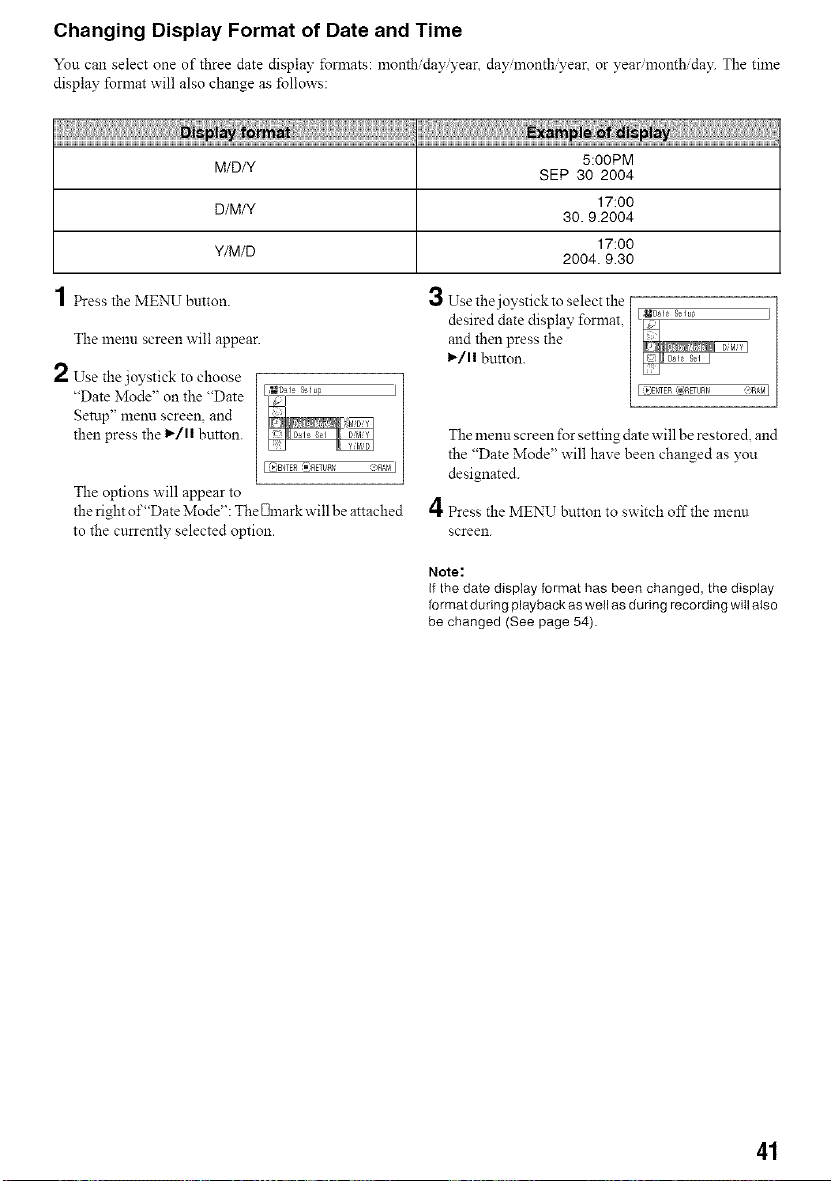
Changing Display Format of Date and Time
You can select one of three date display fonnats: month day vear or year month day. The time
display format will also change as ±bllows:
....
5:O0PM
M/D/Y SEP 30 2004
D/M/Y 17:00
30.9.2004
17:00
Y/M/D 2004.9.30
1 _ess the MENU button.
The menu screen will appear.
2 Use the joystick to choose
"Date Mode" on the "Date
gettlp" menu screen, and
then press the 1_/11 button.
The options will appear to
the right of"Date Mode": The [31harkwill be attached
to the currently selected option.
3 Use the joystick to select the
desired date display, format,
and then press the
I_/11 button.
The menu screen for setting date will be restored, and
the "Date Mode" will have been changed as you
designated.
4 Press the MENU button to switch offthe menu
screen.
Note:
If the date display format has been changed, the display
format during playback as well as during recording wilI also
be changed (See page 54).
41
Loading ...
Loading ...
Loading ...