Loading ...
Loading ...
Loading ...
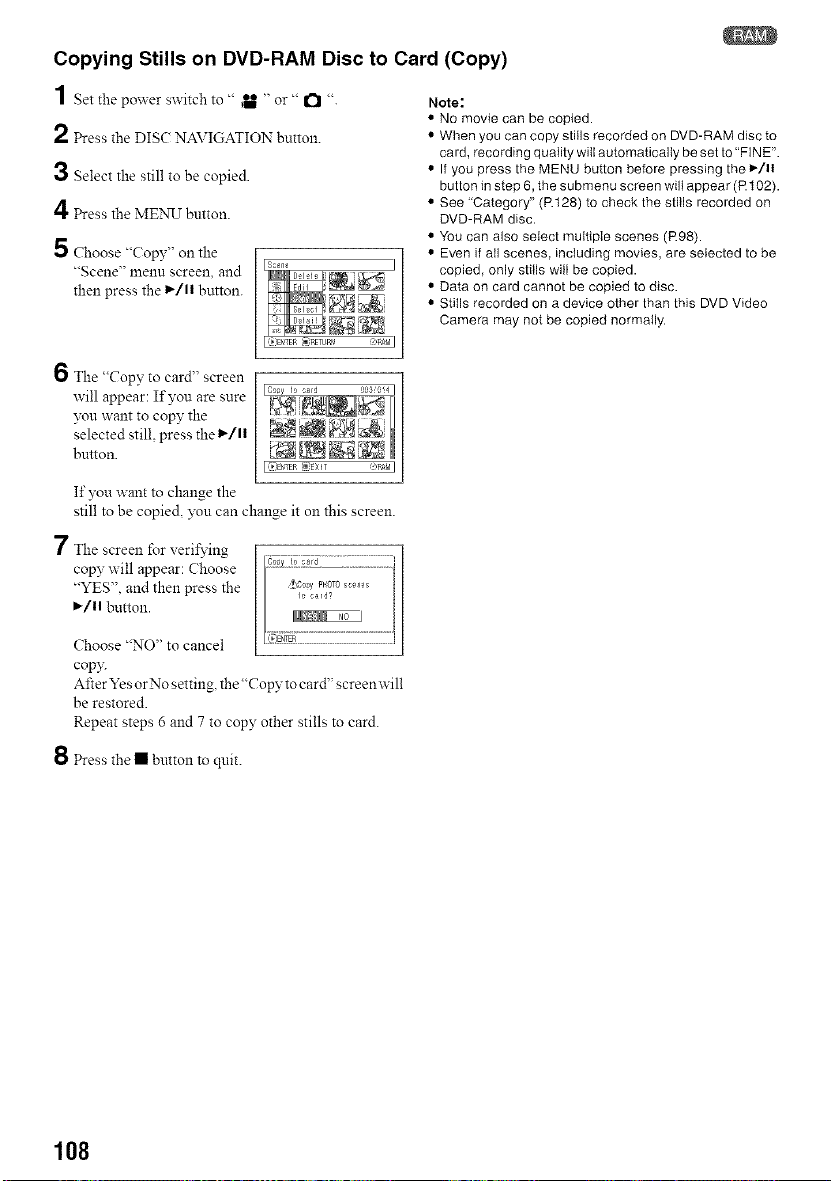
Copying Stills on DVD-RAM Disc to Card (Copy)
1 Set the power switch to " ,U " or" I"! ".
2 Press the DISC NAVIGATION button.
3 Select the still to be copied.
4 Press the MENU button.
5 Choose "Copy" on the
"Scene" menu screen, and
then press the l_/ll button.
Note:
• No movie can be copied.
• When you can copy stills recorded on DVD-RAM disc to
card, recording quality will automatically be set to "FINE'.
• If you press the MENU button before pressing the I_/11
button in step 6, the submenu screen will appear (R t02).
• See "Category" (R128) to check the stills recorded on
DVD-RAM disc.
You can also select multiple scenes (R98).
Even if all scenes, including movies, are selected to be
copied, only stitls will be copied.
Data on card cannot be copied to disc.
Stills recorded on a device other than this DVD Video
Camera may not be copied normally.
I
6 The "Copy to card" screen
will appear: If you are sure
?_u want to copy the
selected still, press the 1_/11
button.
If you want to change the
still to be copied, you can change it on this screen.
7 The screen for veril_qng
copy will appear: Choose
"YES", and then press the
I_/11 button.
Choose "NO" to cancel
cop3:
After YesorNo setting,the "Copy tocard"screenwill
be restored.
Repeat steps 6 and 7 to copy other stills to card.
8 Press the • button to quit.
108
Loading ...
Loading ...
Loading ...