Loading ...
Loading ...
Loading ...
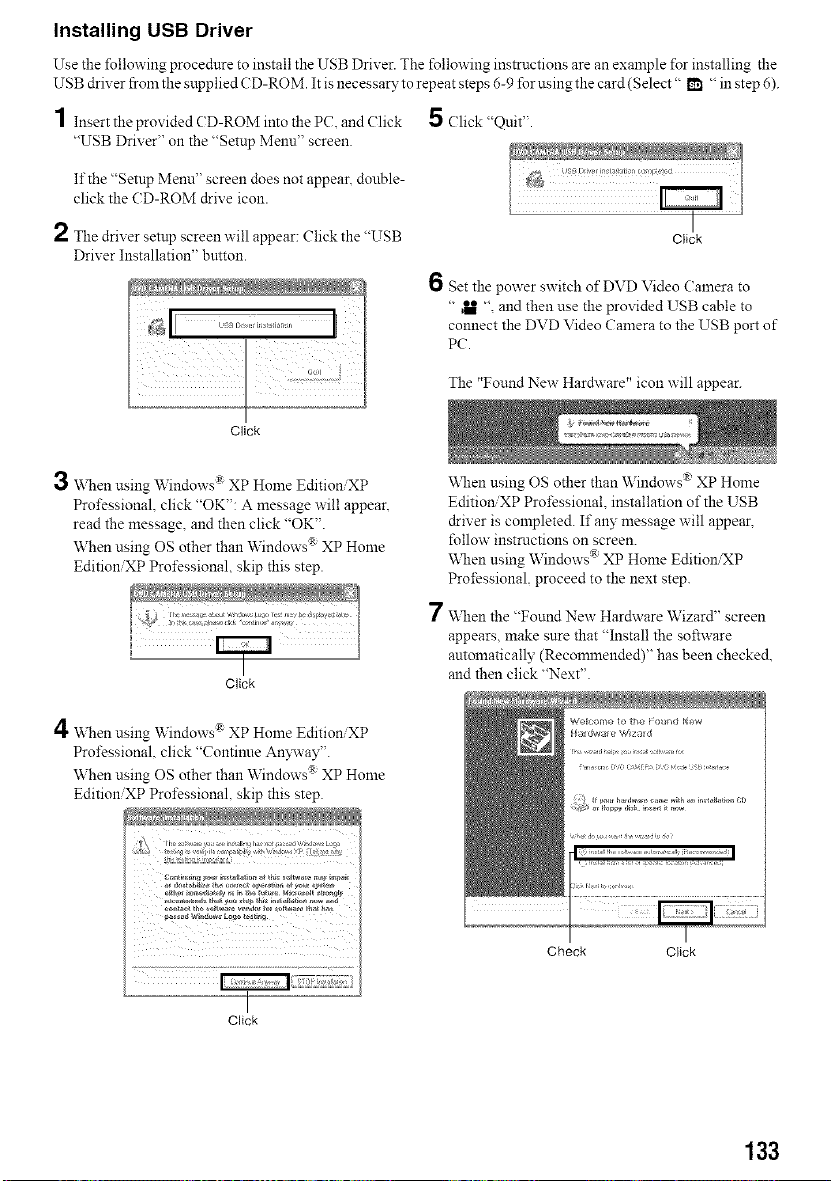
Installing USB Driver
Use the following procedure to install the USB Driver. The following instructions are an example for installing the
USB drix er from the supplied CD-ROM. It is necessary to repeat steps 6-9 for using the card (S elect" m "in step 6).
1 Insert the prox ided CD-ROM into the PC. and (?lick
"USB Driver" on the "Setup Menu" screen.
If the "Setup Menu" screen does not appean double-
click the CD-ROM drive icon.
2 The drix er setup screen will appear: Click the "USB
Driver Installation" button.
5 (?lick "Quit".
Click
6 Set the power switch of DVD Video Calnera to
" _ " and then use the provided USB cable to
connect the DVD Video Camera to the USB port of
PC.
The "Found New Hardware" icon will appear.
Click
3 When using Windows ® XP Home EditioniXP
Professional. click "OK": A message will appear,
read the message, and then click "OK".
When using OS other than Windows ® XP Home
EditioniXP Professional, skip this step.
Click
7
\_11en using OS other than Windows ® XP Home
Edition XP Professional. installation of the USB
driver is completed. If any message will appear,
follow instructions on screen.
When using Windows ® XP Home EditioniXP
Professional proceed to the next step.
\_11en the "Found New Hardware Wizard" screen
appears, make sure that "Install the software
automatically (Recommended)" has been checked.
and then click "Next".
4When using Windows _ XP Home EditioniXP
Professional, click "Continne An3avay".
When using OS other than Windows ® XP Home
EditioniXP Professional, skip this step.
Check Click
Click
133
Loading ...
Loading ...
Loading ...