Loading ...
Loading ...
Loading ...
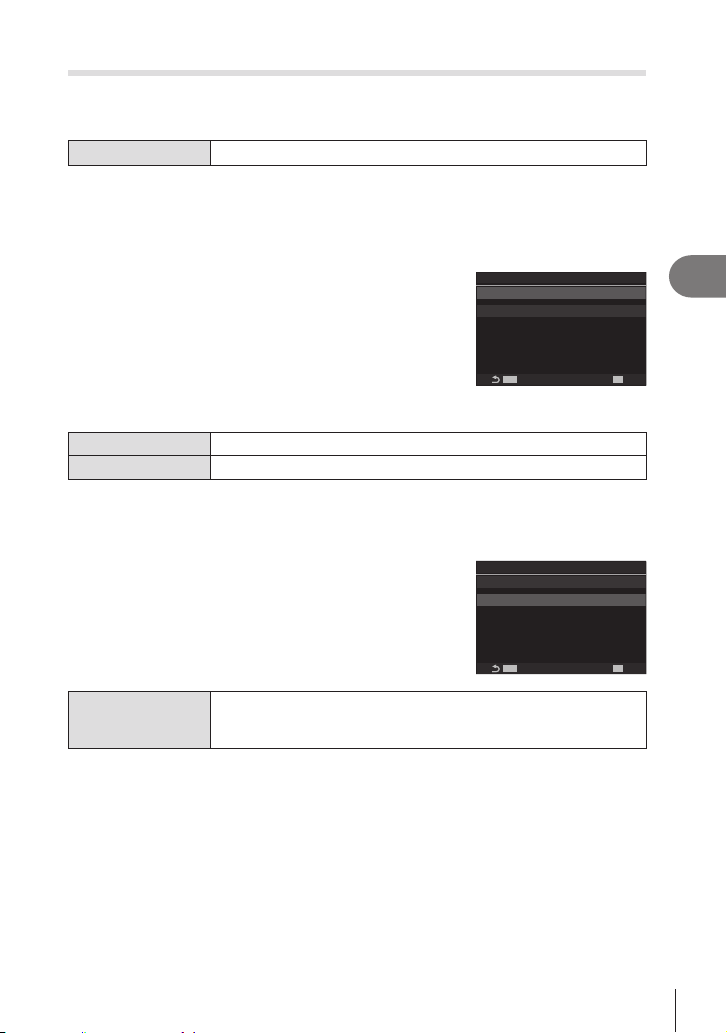
95
EN
Shooting Settings
4
Fine-Tuning Autofocus (KAF Focus Adjustment)
PASMB
n
Menu
MEN U n AF n3. AF n KAF Focus Adjustment
#
prevent the camera focusing normally.
# b] modes.
Using the sa ved focus adjust m e nt value
1
Select [AF Focus Adjustment] using FG and
press the Q button.
2
Select [On] using FG and press the Q button.
MENUMENU
OK
±0
K
AF Focus Adjustment
AF Focus Adjustment
Fine-tuning Value
Off
KAF Focus Adjustment
setting screen
O The camera does not use the saved focus adjustment value.
On The camera uses the saved focus adjustment value.
3
Return to the KAF Focus Adjustment setting screen.
Conguring [AF Focus Adjustment]
1
• Select an option using FG and press the Q button to
display the setting menu.
• Press the Q button again to return to the KAF Focus
Adjustment setting screen.
MENUMENU
OK
±0
K
AF Focus Adjustment
AF Focus Adjustment
Fine-tuning Value
On
Fine-tuning Value
steps.
[-20] – [±0] – [+20]
%You can zoom in on the display by using the front dial or R button to check the results.
%You can take a test picture to check the results by pressing the shutter button before
pressing the Q button.
Loading ...
Loading ...
Loading ...
