Loading ...
Loading ...
Loading ...
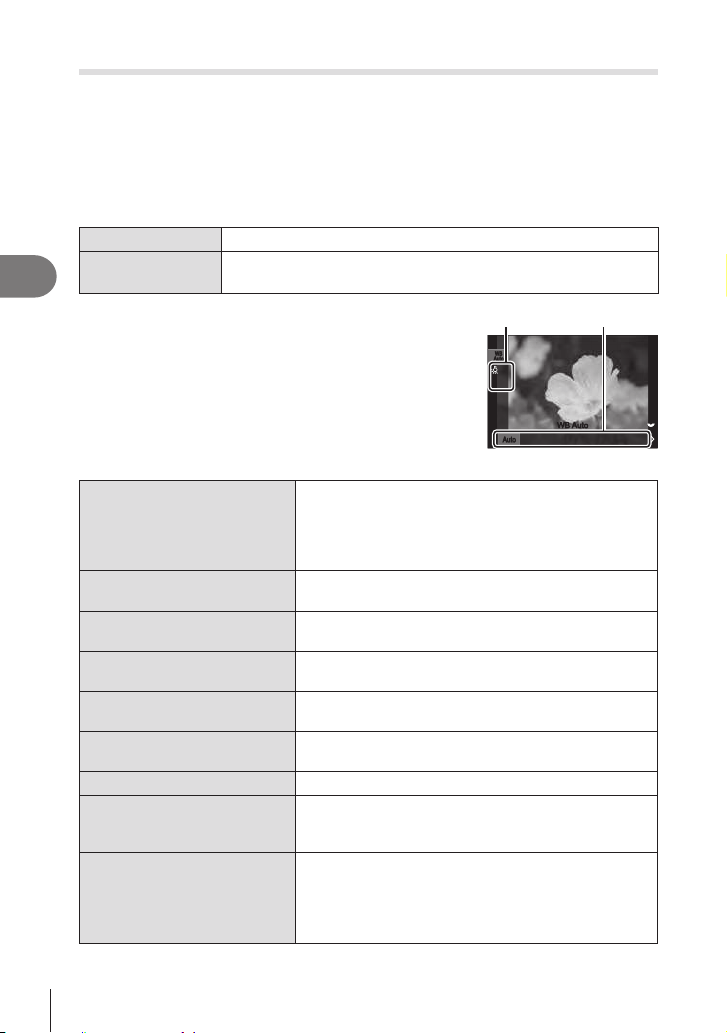
150
EN
Shooting Settings
4
Adjusting color (WB (white balance))
PASMB
n
White balance (WB) ensures that white objects in images recorded by the camera
appear white. [Auto] is suitable in most circumstances, but other values can be
selected according to the light source when [Auto] fails to produce the desired results
or you wish to introduce a deliberate color cast into your images.
Se tting the w hit e ba la nce
Super Control Panel
Q n WB
Menu
MEN U n _ n2. Picture Mode/WB n KWB
MEN U n n n2. Picture Mode/WB n nWB
1
Select a WB mode using the rear dial or HI.
2
To set the detailed options of the selected picture
mode, select an option using FG.
Option WB mode
5 N O
1
>
WB
V
AutoAuto
On
x
WB
Auto
WB
Auto
WB AutoWB Auto
WB setting screen
WBAuto WB Auto
Most normal scenes (scenes containing objects that are
white or close to white)
• This mode is recommended in most situations.
• You can choose the white balance used under
incandescent lighting (P. 154).
5
Sunny 5300K
• Color temperature is set to 5300K.
N
Shadow 7500K
Daylight shots of subjects in the shade
• Color temperature is set to 7500K.
O
Cloudy 6000K
Shots taken in daylight under overcast skies
• Color temperature is set to 6000K.
1
Incandescent 3000K
Subjects under incandescent lighting
• Color temperature is set to 3000K.
>
Fluorescent 4000K
• Color temperature is set to 4000K.
WBV
Underwater Underwater photography
n
WB Flash 5500K
lighting
• Color temperature is set to 5500K.
1
2
3
4
One-touch WB 1-4
Situations in which you want to set white balance for a
• Color temperature is set to a value metered from a
white object under the lighting what will be used in
Loading ...
Loading ...
Loading ...
