Loading ...
Loading ...
Loading ...
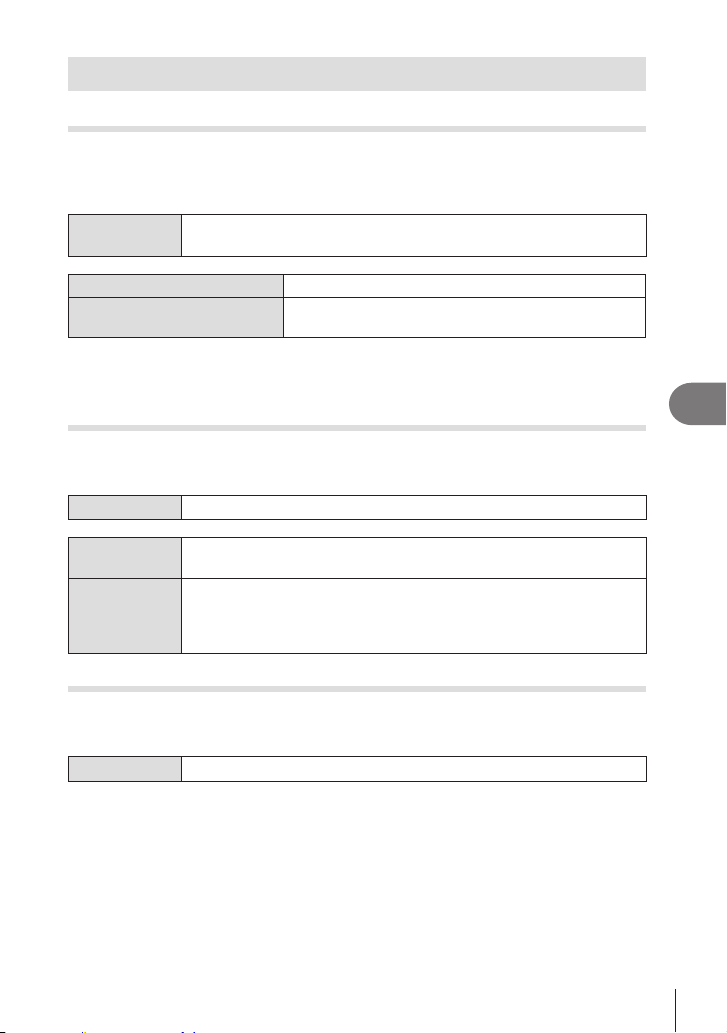
257
EN
Setting Up the Camera
7
Reset/Clock/Language/Others Settings
Restoring Default Settings (Reset/Initialize Settings)
PASMB
n
Reset the camera to factory default settings. You can opt to reset almost all settings or
only those directly related to photography.
Menu
MEN U n e n 6. Reset/Clock/Language/Others n Reset/Initialize
Settings
Reset Shooting Settings Reset photography-related settings only.
Initialize All Settings
Reset all settings with a few exceptions, such as the
clock and language.
%See “Default Settings” (P. 311) for information on the settings that are reset.
%Settings can be saved using OM Workspace or OM Image Share. For more information,
visit our website.
Setting the Camera Clock (X Settings)
PASMB
n
Set the camera clock.
Menu
MEN U n e n 6. Reset/Clock/Language/Others n X Settings
X
Set the date, time, and date format. Use the HI buttons to highlight
items and use the FG buttons to change the highlighted item.
Time Zone
Set the time zone and daylight saving time. Use the FG buttons to
change the time zone.
Pressing the IN FO button allows you to set the daylight saving time. It
IN FO button is pressed.
Choosing a Language (W)
PASMB
n
Choose a language for camera menus and tool tips.
Menu
MEN U n e n 6. Reset/Clock/Language/Others n W
Loading ...
Loading ...
Loading ...
