Loading ...
Loading ...
Loading ...
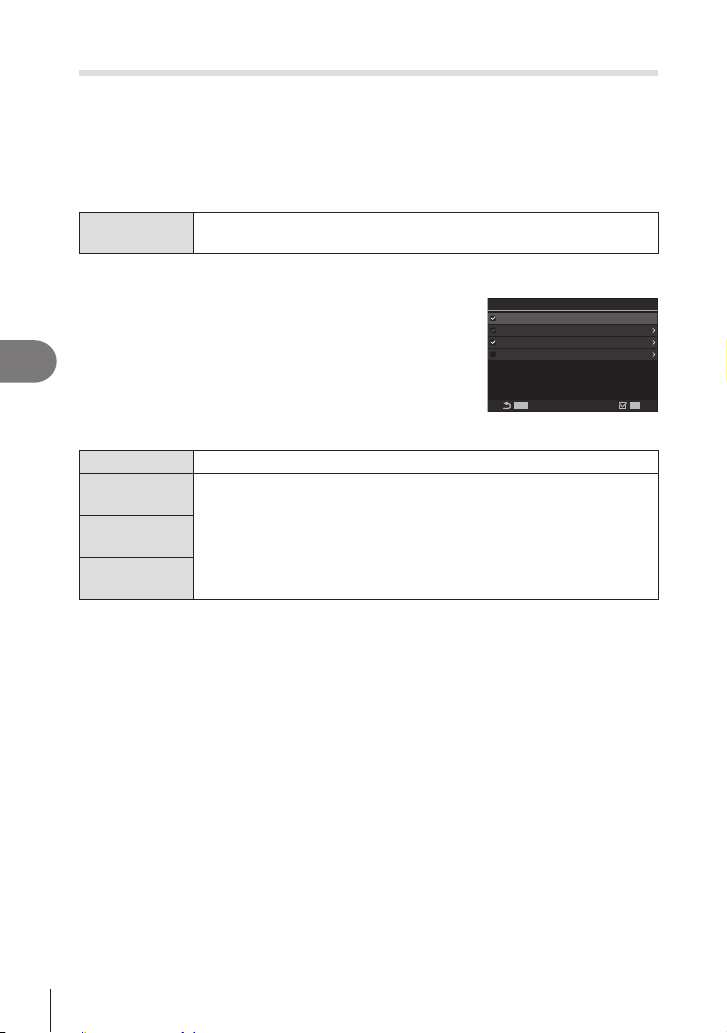
230
EN
Customizing the Camera
6
Shooting Indicators (KInfo Settings / nInfo Settings)
PASMB
n
Choose the indicators listed in the live view display.
You can display or hide shooting setting indicators. Use this option to choose the icons
that appear in the display.
for movie recording mode.
Menu
MEN U n G n 4. Information n KInfo Settings
MEN U n G n 4. Information n nInfo Settings
Conguring KInfo Se t t ings
1
Select an indicator you wish to display when the
INFO button is pressed, and put a check (v) next
to it.
• Select an option using FG and press the Q button to
put a check (v) next to it. To remove the check, press
the Q button again.
MENUMENU
OK
K
Info Settings
Image Only
Information 1
Information 2
Information 3
KInfo Settings setting
screen
Image Only No information will be displayed.
Information 1
Select an option using FG and press the Q button to put a check (v)
next to it.
To remove the check, press the Q button again.
To set the details of an item to be displayed, press I. The following
items can be set.
[&] / [Highlight&Shadow] / [Level Gauge] / [All Battery
Information] / [Silent GOperation]
Information 2
Information 3
%The set that is currently in use cannot be disabled, but the items to be displayed can be
Loading ...
Loading ...
Loading ...
