Loading ...
Loading ...
Loading ...
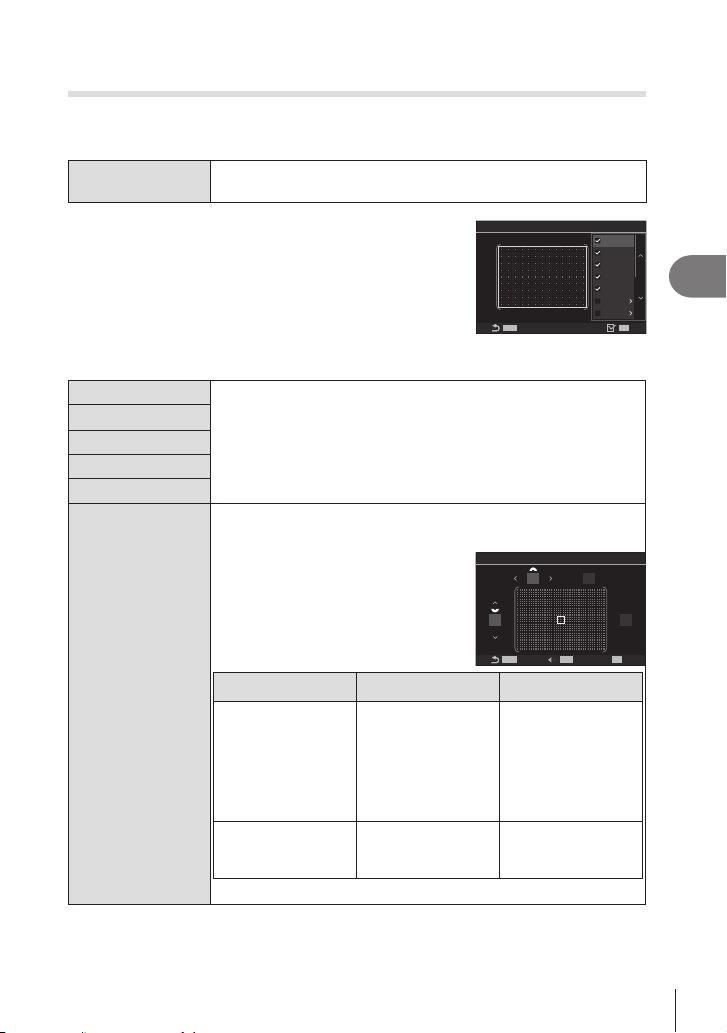
79
EN
Shooting Settings
4
Setting the options for AF target modes
(KAF Target Mode Settings)
PASMB
n
Specify which options are displayed when setting the KAF Target Mode.
Menu
MEN U n AF n5. AF Target Settings & Operations n KAF Target
Mode Settings
1
Select the AF target modes that you want to have
displayed as options and put a check (v) next to
each of them.
• Select an option using FG and press the Q button to
put a check (v) next to it. To remove the check, press
the Q button again.
MENU
o
All
M
Single
z
Cross
A
Mid
C
C1
C
C2
B
Large
MENU
OK
K
AF Target Mode Settings
KAF Target Mode Settings
screen
oAll
If you put a check (v) next to an option, it will be displayed as the
option when selecting the AF target.
ISingle
zCross
AMid
BLarge
C C1 - C C4
If you put a check (v) next to an option, it will be displayed as the
option when selecting the AF target mode.
Press I
AF target and the step (the distance it
moves at one time).
MENU
C
C1
13
13
MENU
INFO
OK
Size Step
Item Horizontal Vertical
Size
12 types (1 / 3 / 5 / 7
/ 9 / 11 / 15 / 19 / 23 /
27 / 33 / 39)
Switch using HI or
the front dial.
10 types (1 / 3 / 5 /
7 / 9 / 11 / 15 / 19 /
23 / 27)
Switch using FG
or the rear dial.
Step
8 types (1 to 8)
Switch using HI or
the front dial.
5 types (1 to 5)
Switch using FG
or the rear dial.
Press the IN FO button to switch between Size and Step.
Loading ...
Loading ...
Loading ...
