Loading ...
Loading ...
Loading ...
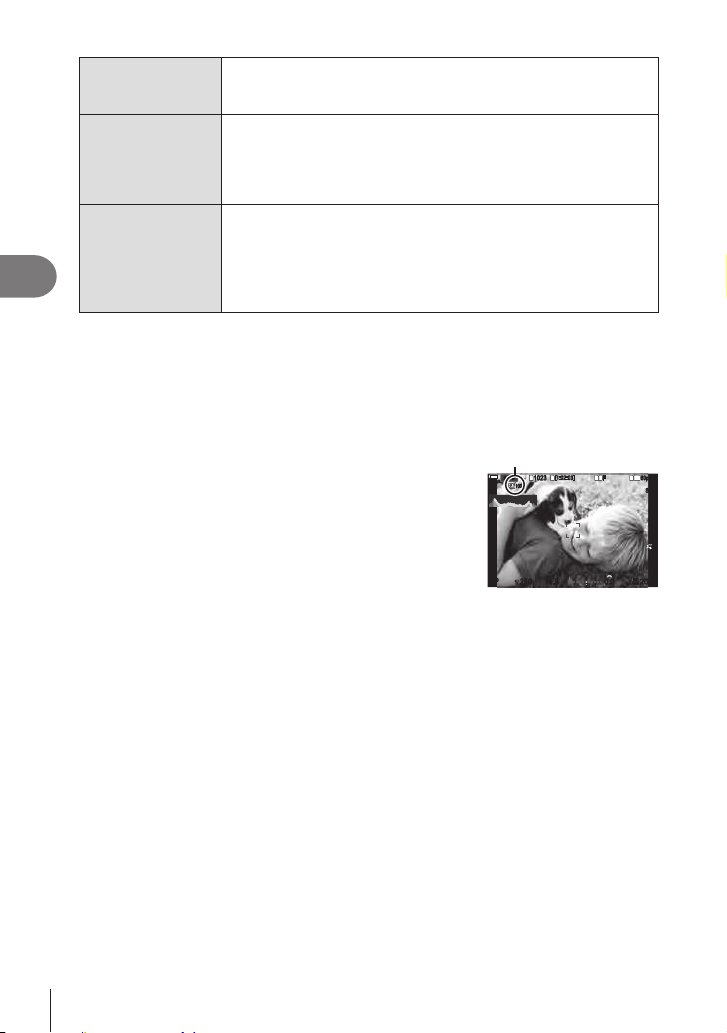
168
EN
Shooting Settings
4
Exposure
Smoothing
Choose whether to smooth the exposure settings for all frames. The
change of exposure will be smooth in the time lapse movie.
[O] / [On]
Time Lapse Movie
Choose whether to record a time-lapse movie.
[O]: The camera saves the individual shots but does not use them
to create a time-lapse movie.
[On]: The camera records the individual shots and also uses them
to create a time-lapse movie.
Movie Settings
Choose the frame size ([Movie Resolution]) and frame rate ([Frame
Rate]) for movies created using [Time Lapse Movie].
Choose the frame size from the following options.
[4K] / [FullHD] / [HD]
Choose the frame rate from the following options.
[30fps] / [15fps] / [10fps] / [5fps]
# [Start Waiting Time], [Interval Length] and [Estimated Time] may change depending on
shooting settings. Use these as guidelines only.
Shooting
1
Press the MEN U button to close the Interval Shooting setting screen and
return to shooting screen.
• An i icon and the selected number of frames appear
on the shooting screen.
Interval-timer photography
100
1
10231023
P
1
/
250
P
1
/
F
250 5.65.6
1
1
[
1
:
02
:
03
][
1
:
02
:
03
]
FF
60p60p L
-
8L
-
8
S
-
AFS
-
AF
33
L
1
4K
F
00
+
-
0.00.0
100
%
rr
O
O
200200
ISO
Auto
ISO
Auto
2
Take pictures.
•
• The i icon will turn green and the number of shots remaining will be displayed.
• Time lapse shooting will be canceled if any of the following is operated:
Mode dial, MEN U button, q button, lens release button, or connection to a computer
using a USB cable.
•
#
position, shoot in MF.
#
# If the time until shooting or the shooting interval is 1 minute 31 seconds or longer, the
monitor will go dark and the camera will enter sleep mode if no operations are performed
for 1 minute. The camera and monitor will reactivate automatically 10 seconds before a
picture is taken, and can be reactivated manually by pressing the shutter button.
# The camera automatically selects [S-AF] for AF mode (P. 72) in place of [C-AF] and
[C-AF+TR], and [S-AFb] in place of [C-AFb] and [C-AF+TRb].
# When [FAF] is selected as the AF mode (P. 72), focus to initiate shooting, then lock
focus and start recording.
# Touch operations are disabled during time lapse shooting.
# Time-lapse shooting cannot be combined with HDR, bracketing, focus stacking, multiple
Loading ...
Loading ...
Loading ...
