Loading ...
Loading ...
Loading ...
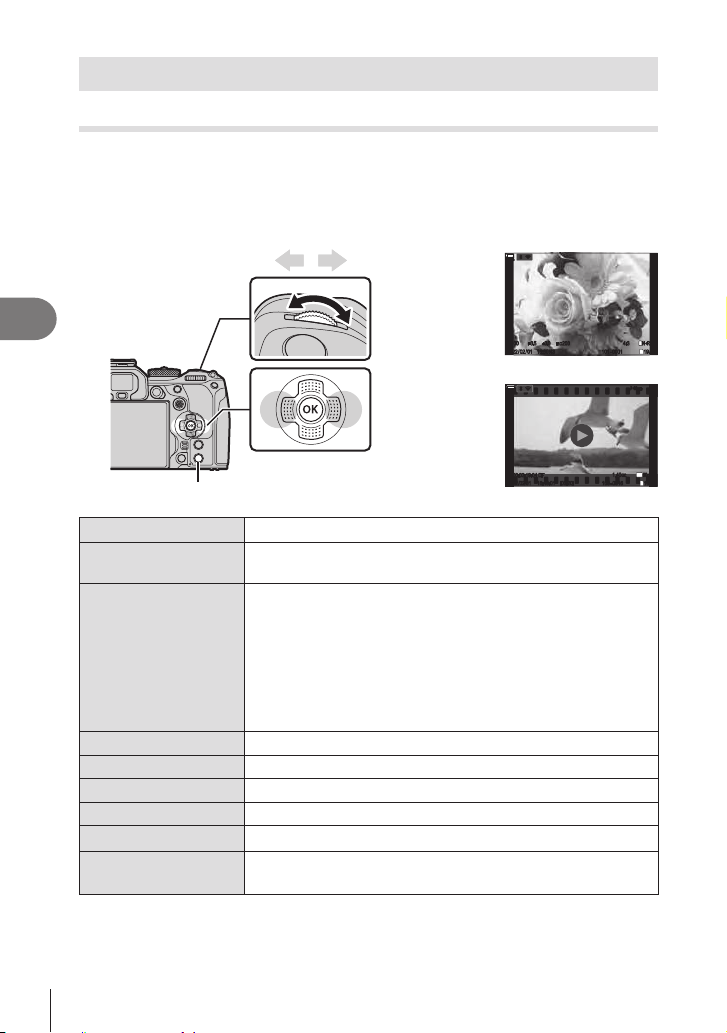
188
EN
Playback
5
Viewing photographs and movies
Viewing photographs
1
Press the q button.
• Your most recent photograph or movie will be displayed.
• Select the desired photograph or movie using the front dial or arrow pad.
• Press the shutter button halfway to return to shooting mode.
Front dial
Arrow pad
Displays
the previous frame
Displays
the next frame
q button
16:30:43
4:3
±
0.0
1/100
2022/02/01 16:30:43 101-0001
4:3
1
9/
32
F3.5
ISO
200
±
0.0
1
N+RAW
L
100
%
100
%
rr
O
O
1/100
2022/02/01 101-0001 19/
32
F3.5
ISO
200
N+RAW
Still image
100
%
100
%
O
r
O
r
48
kHz
48
kHz
2022/02/01 16:40:01 100-0016100-0016 16/3016/302022/02/01
TC
00:02:19:04
TC
00:02:19:04
DFDF
1.40GB1.40GB
1
60p60p
L-8L-8
4K
16:40:01
[
00:20
][
00:20
]
Movie
Rear dial (j) Zoom in (i)/Index (h)
Front dial (k)
Previous (I)/Next (J)
Arrow pad (FGHI)/
multi selector (S/T)
Single-frame playback: Next (I)/previous (H)/playback volume
(FG)
Playback zoom: Press S to display a zoom frame. Press it
again to zoom in on the frame. You can scroll the image by
pressing FGHI during playback zoom.
Index/calendar playback: Highlight image
• The operations performed using FGHI can also be
performed by pressing the multi selector up, down, left, or right.
IN FO button
View image info
H button
Select picture (P. 197)
f button
Assign rating stars to picture (P. 196
)
0 button
Protect picture (P. 193)
D button
Delete picture (P. 194)
Q button
View menus (in calendar playback, press this button to exit to
single-frame playback)
Sw it c hing c a rds w hile view ing phot ogra phs
• The q button can be used to switch between cards while playback is in progress. To
choose a card, hold the q button and rotate the front or rear dial. This does not change
option selected for [KCard Slot Settings] > [qSlot] (P. 242).
Loading ...
Loading ...
Loading ...
