Loading ...
Loading ...
Loading ...
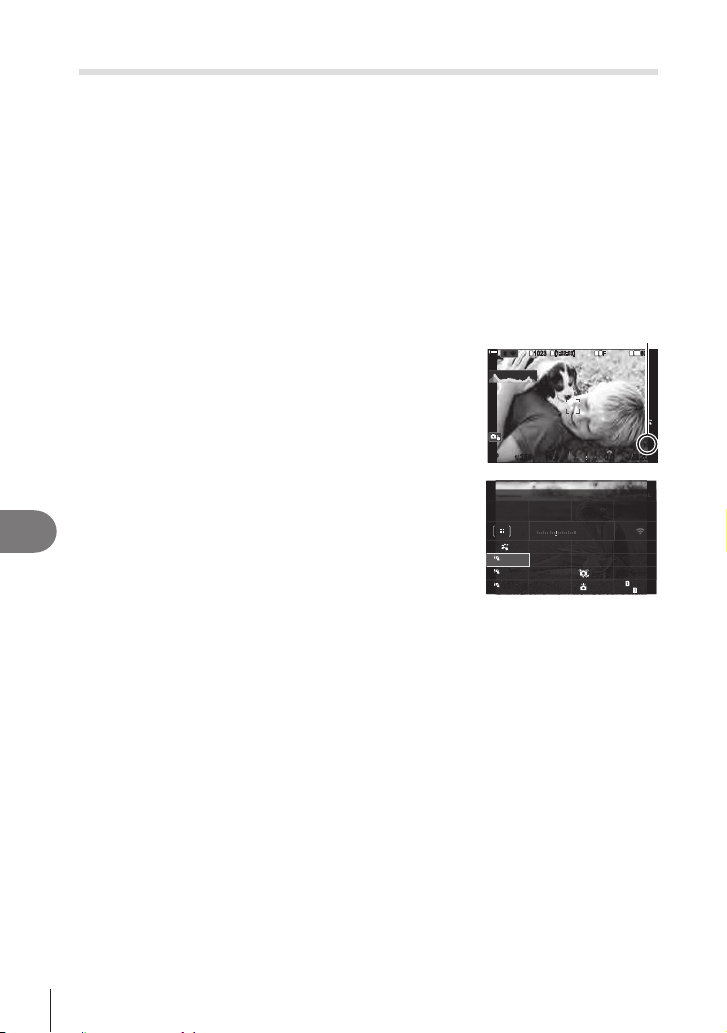
298
EN
Information
10
Wireless remote control ash photography
PASMB
n
on the camera hot shoe. Settings can be adjusted separately for the units in up to three
other groups.
1
• MODE button, and select RC mode.
•
2
Select [On] for [# RC Mode] (P. 124).
• The camera will exit to the shooting display.
• “RC” will be displayed.
RCRC
1
10231023
P
1
/
250
P
1
/
F
250 5.65.6
1
1
[
1
:
02
:
03
][
1
:
02
:
03
]
FF
60p60p L
-
8L
-
8
S
-
AFS
-
AF
33
L
1
4K
##
F
00
+
-
0.00.0
100
%
100
%
rr
O
O
200200
ISO
Auto
ISO
Auto
RC
3
Press the Q button.
• The RC mode super control panel will be displayed.
• The standard LV super control panel can be displayed
by pressing the IN FO button. The display will change
each time the IN FO button is pressed.
±
0.0
±
0.0
A Mode
RC
RC
0.0
5.6250P
Ch1Low
TTL
Off
Off
A
Small
1/ Auto
ISO
#
#
x
G
3
0
+
-
C
B
[
1:02:03
]
1023
r
±
F
200
WB Auto
RC mode super control panel
Loading ...
Loading ...
Loading ...
