Loading ...
Loading ...
Loading ...
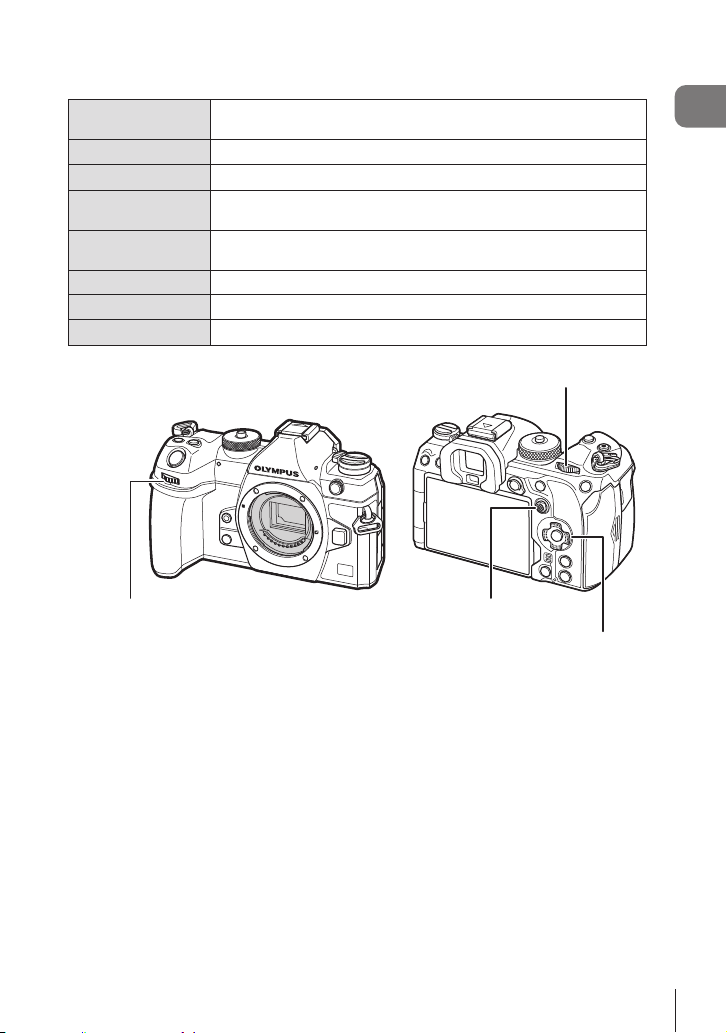
5
EN
About This Manual
Sym bols in t his m a nual
The following symbols are used throughout this manual.
FGHI
Symbols designating the buttons (respectively the up, down, left,
and right arrow buttons) to press on the arrow pad.
k
Represents operation of the front dial.
j
Represents operation of the rear dial.
T
it in the desired direction.
S
Represents pressing down on the center of the multi selector much
as you would a button.
#
Cautions and limitations.
!
Tips and other helpful information for using the camera.
g
References to other pages in this manual.
Rear dial
Arrow pad
Multi selector
Front dial
About t he sc re e n illustra tions in t his m anua l
The camera monitor displays the super control panel (P. 69) by default. The screen
illustrations in this manual, however, show the live view display.
See “Switching between displays” (P. 37) for how to display the shooting screen on
the monitor.
Loading ...
Loading ...
Loading ...
